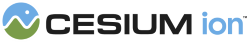A primitive for visualizing 3D vectors.
| Name | Type | Description | ||||||||||||||||||||||||||||||||||||||||||||
|---|---|---|---|---|---|---|---|---|---|---|---|---|---|---|---|---|---|---|---|---|---|---|---|---|---|---|---|---|---|---|---|---|---|---|---|---|---|---|---|---|---|---|---|---|---|---|
options |
Object |
optional
An object with the following properties:
|
Members
-
Default Value:
true
color : Color
packages/ion-sdk-geometry/Source/Scene/Vector.js 69
The color of the vector. The alpha value is ignored; the vector is always opaque.
-
Default Value:
Color.WHITE
This property is for debugging only; it is not for production use nor is it optimized.
Draws the bounding sphere for each DrawCommand in the primitive.
-
Default Value:
false
This property is for debugging only; it is not for production use nor is it optimized.
Draws the vector in wireframe.
-
Default Value:
false
direction : Cartesian3
packages/ion-sdk-geometry/Source/Scene/Vector.js 173
The direction of the vector in WGS84 coordinates. This is assumed to be normalized.
-
Default Value:
Cartesian3.UNIT_Y
User-defined object returned when the vector is picked.
-
Default Value:
undefined
See:
The length of the vector in meters.
-
Default Value:
1.0
The minimum length of the vector in pixels. This can be used so the vector
is still visible when the user is zoomed out.
-
Default Value:
0.0
position : Cartesian3
packages/ion-sdk-geometry/Source/Scene/Vector.js 146
The position of the origin of the vector in WGS84 coordinates.
-
Default Value:
Cartesian3.ZERO
Determines if the vector will be shown.
-
Default Value:
true
Methods
Destroys the WebGL resources held by this object. Destroying an object allows for deterministic
release of WebGL resources, instead of relying on the garbage collector to destroy this object.
Once an object is destroyed, it should not be used; calling any function other than
Once an object is destroyed, it should not be used; calling any function other than
isDestroyed will result in a DeveloperError exception. Therefore,
assign the return value (undefined) to the object as done in the example.
Returns:
Throws:
-
DeveloperError : This object was destroyed, i.e., destroy() was called.
Example:
p = p && p.destroy();See:
Returns true if this object was destroyed; otherwise, false.
If this object was destroyed, it should not be used; calling any function other than
If this object was destroyed, it should not be used; calling any function other than
isDestroyed will result in a DeveloperError exception.
Returns:
true if this object was destroyed; otherwise, false.