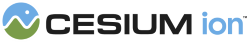Creates an interactive transform editor
| Name | Type | Description | ||||||||||||||||||||||||||||
|---|---|---|---|---|---|---|---|---|---|---|---|---|---|---|---|---|---|---|---|---|---|---|---|---|---|---|---|---|---|---|
options |
Object |
An object with the following properties
|
Members
static IonSdkMeasurements.TransformEditorViewModel.originOffset : Cartesian3
packages/ion-sdk-measurements/Source/TransformEditor/TransformEditorViewModel.js 391
Gets and sets the offset of the transform editor UI components from the origin as defined by the transform
readonly active : Boolean
packages/ion-sdk-measurements/Source/TransformEditor/TransformEditorViewModel.js 321
Gets whether the widget is active. Use the activate and deactivate functions to set this value.
editorMode : EditorMode
packages/ion-sdk-measurements/Source/TransformEditor/TransformEditorViewModel.js 172
Gets and sets the selected interactive mode.
enableNonUniformScaling : Boolean
packages/ion-sdk-measurements/Source/TransformEditor/TransformEditorViewModel.js 201
Gets and sets whether non-uniform scaling is enabled
headingPitchRoll : HeadingPitchRoll
packages/ion-sdk-measurements/Source/TransformEditor/TransformEditorViewModel.js 252
Gets and sets the heading pitch roll
readonly left : String
packages/ion-sdk-measurements/Source/TransformEditor/TransformEditorViewModel.js 307
Gets the x screen coordinate of the widget menu
menuExpanded : Boolean
packages/ion-sdk-measurements/Source/TransformEditor/TransformEditorViewModel.js 300
Gets and sets whether the menu is expanded
position : Cartesian3
packages/ion-sdk-measurements/Source/TransformEditor/TransformEditorViewModel.js 227
Gets and sets the position
scale : Cartesian3
packages/ion-sdk-measurements/Source/TransformEditor/TransformEditorViewModel.js 275
Gets and sets the scale
readonly top : String
packages/ion-sdk-measurements/Source/TransformEditor/TransformEditorViewModel.js 314
Gets the y screen coordinate of the widget menu
Methods
Activates the widget by showing the primitives and enabling mouse handlers
Deactivates the widget by disabling mouse handlers and hiding the primitives
Destroys the view model.
Expands the widget menu
isDestroyed() → Boolean
packages/ion-sdk-measurements/Source/TransformEditor/TransformEditorViewModel.js 598
Returns:
true if the object has been destroyed, false otherwise.
setModeRotation()
packages/ion-sdk-measurements/Source/TransformEditor/TransformEditorViewModel.js 515
Activates the rotation interactive mode
Activates the scale interactive mode
setModeTranslation()
packages/ion-sdk-measurements/Source/TransformEditor/TransformEditorViewModel.js 507
Activates the translation interactive mode
setOriginPosition(position)
packages/ion-sdk-measurements/Source/TransformEditor/TransformEditorViewModel.js 424
Sets the originOffset based on the Cartesian3 position in world coordinates
| Name | Type | Description |
|---|---|---|
position |
Cartesian3 |
toggleNonUniformScaling()
packages/ion-sdk-measurements/Source/TransformEditor/TransformEditorViewModel.js 531
Toggles whether non-uniform scaling is enabled