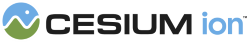The viewing frustum is defined by 6 planes.
Each plane is represented by a
Cartesian4 object, where the x, y, and z components
define the unit vector normal to the plane, and the w component is the distance of the
plane from the origin/camera position.
| Name | Type | Description | ||||||||||||||||||||||||||||
|---|---|---|---|---|---|---|---|---|---|---|---|---|---|---|---|---|---|---|---|---|---|---|---|---|---|---|---|---|---|---|
options |
object |
optional
An object with the following properties:
|
Example:
const frustum = new Cesium.PerspectiveFrustum({
fov : Cesium.Math.PI_OVER_THREE,
aspectRatio : canvas.clientWidth / canvas.clientHeight
near : 1.0,
far : 1000.0
});See:
Members
The number of elements used to pack the object into an array.
The aspect ratio of the frustum's width to it's height.
-
Default Value:
undefined
The distance of the far plane.
-
Default Value:
500000000.0
The angle of the field of view (FOV), in radians. This angle will be used
as the horizontal FOV if the width is greater than the height, otherwise
it will be the vertical FOV.
-
Default Value:
undefined
Gets the angle of the vertical field of view, in radians.
-
Default Value:
undefined
readonly infiniteProjectionMatrix : Matrix4
The perspective projection matrix computed from the view frustum with an infinite far plane.
The distance of the near plane.
-
Default Value:
1.0
readonly projectionMatrix : Matrix4
Gets the perspective projection matrix computed from the view frustum.
If necessary, the projection matrix will be recomputed.
- PerspectiveOffCenterFrustum#projectionMatrix.
- PerspectiveFrustum#infiniteProjectionMatrix
See:
Offsets the frustum in the x direction.
-
Default Value:
0.0
Offsets the frustum in the y direction.
-
Default Value:
0.0
Methods
Stores the provided instance into the provided array.
| Name | Type | Default | Description |
|---|---|---|---|
value |
PerspectiveFrustum | The value to pack. | |
array |
Array.<number> | The array to pack into. | |
startingIndex |
number |
0
|
optional The index into the array at which to start packing the elements. |
Returns:
The array that was packed into
static Cesium.PerspectiveFrustum.unpack(array, startingIndex, result) → PerspectiveFrustum
Retrieves an instance from a packed array.
| Name | Type | Default | Description |
|---|---|---|---|
array |
Array.<number> | The packed array. | |
startingIndex |
number |
0
|
optional The starting index of the element to be unpacked. |
result |
PerspectiveFrustum | optional The object into which to store the result. |
Returns:
The modified result parameter or a new PerspectiveFrustum instance if one was not provided.
Returns a duplicate of a PerspectiveFrustum instance.
| Name | Type | Description |
|---|---|---|
result |
PerspectiveFrustum | optional The object onto which to store the result. |
Returns:
The modified result parameter or a new PerspectiveFrustum instance if one was not provided.
computeCullingVolume(position, direction, up) → CullingVolume
Creates a culling volume for this frustum.
| Name | Type | Description |
|---|---|---|
position |
Cartesian3 | The eye position. |
direction |
Cartesian3 | The view direction. |
up |
Cartesian3 | The up direction. |
Returns:
A culling volume at the given position and orientation.
Example:
// Check if a bounding volume intersects the frustum.
const cullingVolume = frustum.computeCullingVolume(cameraPosition, cameraDirection, cameraUp);
const intersect = cullingVolume.computeVisibility(boundingVolume);
Compares the provided PerspectiveFrustum componentwise and returns
true if they are equal, false otherwise.
| Name | Type | Description |
|---|---|---|
other |
PerspectiveFrustum | optional The right hand side PerspectiveFrustum. |
Returns:
true if they are equal, false otherwise.
Compares the provided PerspectiveFrustum componentwise and returns
true if they pass an absolute or relative tolerance test,
false otherwise.
| Name | Type | Default | Description |
|---|---|---|---|
other |
PerspectiveFrustum | The right hand side PerspectiveFrustum. | |
relativeEpsilon |
number | The relative epsilon tolerance to use for equality testing. | |
absoluteEpsilon |
number |
relativeEpsilon
|
optional The absolute epsilon tolerance to use for equality testing. |
Returns:
true if this and other are within the provided epsilon, false otherwise.
getPixelDimensions(drawingBufferWidth, drawingBufferHeight, distance, pixelRatio, result) → Cartesian2
Returns the pixel's width and height in meters.
| Name | Type | Description |
|---|---|---|
drawingBufferWidth |
number | The width of the drawing buffer. |
drawingBufferHeight |
number | The height of the drawing buffer. |
distance |
number | The distance to the near plane in meters. |
pixelRatio |
number | The scaling factor from pixel space to coordinate space. |
result |
Cartesian2 | The object onto which to store the result. |
Returns:
The modified result parameter or a new instance of
Cartesian2 with the pixel's width and height in the x and y properties, respectively.
Throws:
-
DeveloperError : drawingBufferWidth must be greater than zero.
-
DeveloperError : drawingBufferHeight must be greater than zero.
-
DeveloperError : pixelRatio must be greater than zero.
Examples:
// Example 1
// Get the width and height of a pixel.
const pixelSize = camera.frustum.getPixelDimensions(scene.drawingBufferWidth, scene.drawingBufferHeight, 1.0, scene.pixelRatio, new Cesium.Cartesian2());// Example 2
// Get the width and height of a pixel if the near plane was set to 'distance'.
// For example, get the size of a pixel of an image on a billboard.
const position = camera.position;
const direction = camera.direction;
const toCenter = Cesium.Cartesian3.subtract(primitive.boundingVolume.center, position, new Cesium.Cartesian3()); // vector from camera to a primitive
const toCenterProj = Cesium.Cartesian3.multiplyByScalar(direction, Cesium.Cartesian3.dot(direction, toCenter), new Cesium.Cartesian3()); // project vector onto camera direction vector
const distance = Cesium.Cartesian3.magnitude(toCenterProj);
const pixelSize = camera.frustum.getPixelDimensions(scene.drawingBufferWidth, scene.drawingBufferHeight, distance, scene.pixelRatio, new Cesium.Cartesian2());