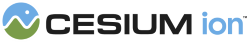A 3D model based on glTF, the runtime asset format for WebGL, OpenGL ES, and OpenGL.
The position and orientation of the model is determined by the containing
Entity.
Cesium includes support for glTF geometry, materials, animations, and skinning. Cameras and lights are not currently supported.
| Name | Type | Description |
|---|---|---|
options |
ModelGraphics.ConstructorOptions | optional Object describing initialization options |
Members
articulations : PropertyBag
Gets or sets the set of articulation values to apply to this model. This is represented as an
PropertyBag, where keys are
composed as the name of the articulation, a single space, and the name of the stage.
clampAnimations : Property|undefined
Gets or sets the boolean Property specifying if glTF animations should hold the last pose for time durations with no keyframes.
-
Default Value:
true
clippingPlanes : Property|undefined
A property specifying the
ClippingPlaneCollection used to selectively disable rendering the model.
color : Property|undefined
Gets or sets the Property specifying the
Color that blends with the model's rendered color.
-
Default Value:
Color.WHITE
colorBlendAmount : Property|undefined
A numeric Property specifying the color strength when the
colorBlendMode is MIX.
A value of 0.0 results in the model's rendered color while a value of 1.0 results in a solid color, with
any value in-between resulting in a mix of the two.
-
Default Value:
0.5
colorBlendMode : Property|undefined
Gets or sets the enum Property specifying how the color blends with the model.
-
Default Value:
ColorBlendMode.HIGHLIGHT
customShader : Property|undefined
Gets or sets the
CustomShader to apply to this model. When undefined, no custom shader code is used.
readonly definitionChanged : Event
Gets the event that is raised whenever a property or sub-property is changed or modified.
distanceDisplayCondition : Property|undefined
Gets or sets the
DistanceDisplayCondition Property specifying at what distance from the camera that this model will be displayed.
enableVerticalExaggeration : Property|undefined
Gets or sets the boolean Property specifying if the model is exaggerated along the ellipsoid normal when
Scene.verticalExaggeration is set to a value other than 1.0.
-
Default Value:
true
environmentMapOptions : PropertyBag
Gets or sets the
DynamicEnvironmentMapManager.ConstructorOptions to apply to this model. This is represented as an PropertyBag.
heightReference : Property|undefined
Gets or sets the Property specifying the
HeightReference.
-
Default Value:
HeightReference.NONE
imageBasedLightingFactor : Property|undefined
A property specifying the
Cartesian2 used to scale the diffuse and specular image-based lighting contribution to the final color.
incrementallyLoadTextures : Property|undefined
Get or sets the boolean Property specifying whether textures
may continue to stream in after the model is loaded.
lightColor : Property|undefined
A property specifying the
Cartesian3 light color when shading the model. When undefined the scene's light color is used instead.
maximumScale : Property|undefined
Gets or sets the numeric Property specifying the maximum scale
size of a model. This property is used as an upper limit for
ModelGraphics#minimumPixelSize.
minimumPixelSize : Property|undefined
Gets or sets the numeric Property specifying the approximate minimum
pixel size of the model regardless of zoom. This can be used to ensure that
a model is visible even when the viewer zooms out. When
0.0,
no minimum size is enforced.
-
Default Value:
0.0
nodeTransformations : PropertyBag
Gets or sets the set of node transformations to apply to this model. This is represented as an
PropertyBag, where keys are
names of nodes, and values are TranslationRotationScale Properties describing the transformation to apply to that node.
The transformation is applied after the node's existing transformation as specified in the glTF, and does not replace the node's existing transformation.
runAnimations : Property|undefined
Gets or sets the boolean Property specifying if glTF animations should be run.
-
Default Value:
true
scale : Property|undefined
Gets or sets the numeric Property specifying a uniform linear scale
for this model. Values greater than 1.0 increase the size of the model while
values less than 1.0 decrease it.
-
Default Value:
1.0
shadows : Property|undefined
Get or sets the enum Property specifying whether the model
casts or receives shadows from light sources.
-
Default Value:
ShadowMode.ENABLED
show : Property|undefined
Gets or sets the boolean Property specifying the visibility of the model.
-
Default Value:
true
silhouetteColor : Property|undefined
Gets or sets the Property specifying the
Color of the silhouette.
-
Default Value:
Color.RED
silhouetteSize : Property|undefined
Gets or sets the numeric Property specifying the size of the silhouette in pixels.
-
Default Value:
0.0
uri : Property|undefined
Gets or sets the string Property specifying the URI of the glTF asset.
Methods
clone(result) → ModelGraphics
Duplicates this instance.
| Name | Type | Description |
|---|---|---|
result |
ModelGraphics | optional The object onto which to store the result. |
Returns:
The modified result parameter or a new instance if one was not provided.
Assigns each unassigned property on this object to the value
of the same property on the provided source object.
| Name | Type | Description |
|---|---|---|
source |
ModelGraphics | The object to be merged into this object. |
Type Definitions
Initialization options for the ModelGraphics constructor
Properties:
| Name | Type | Attributes | Default | Description |
|---|---|---|---|---|
show |
Property | boolean |
<optional> |
true | A boolean Property specifying the visibility of the model. |
uri |
Property | string | Resource |
<optional> |
A string or Resource Property specifying the URI of the glTF asset. | |
scale |
Property | number |
<optional> |
1.0 | A numeric Property specifying a uniform linear scale. |
enableVerticalExaggeration |
Property | boolean |
<optional> |
true | A boolean Property specifying if the model is exaggerated along the ellipsoid normal when Scene.verticalExaggeration is set to a value other than 1.0. |
minimumPixelSize |
Property | number |
<optional> |
0.0 | A numeric Property specifying the approximate minimum pixel size of the model regardless of zoom. |
maximumScale |
Property | number |
<optional> |
The maximum scale size of a model. An upper limit for minimumPixelSize. | |
incrementallyLoadTextures |
Property | boolean |
<optional> |
true | Determine if textures may continue to stream in after the model is loaded. |
runAnimations |
Property | boolean |
<optional> |
true | A boolean Property specifying if glTF animations specified in the model should be started. |
clampAnimations |
Property | boolean |
<optional> |
true | A boolean Property specifying if glTF animations should hold the last pose for time durations with no keyframes. |
shadows |
Property | ShadowMode |
<optional> |
ShadowMode.ENABLED | An enum Property specifying whether the model casts or receives shadows from light sources. |
heightReference |
Property | HeightReference |
<optional> |
HeightReference.NONE | A Property specifying what the height is relative to. |
silhouetteColor |
Property | Color |
<optional> |
Color.RED | A Property specifying the Color of the silhouette. |
silhouetteSize |
Property | number |
<optional> |
0.0 | A numeric Property specifying the size of the silhouette in pixels. |
color |
Property | Color |
<optional> |
Color.WHITE | A Property specifying the Color that blends with the model's rendered color. |
colorBlendMode |
Property | ColorBlendMode |
<optional> |
ColorBlendMode.HIGHLIGHT | An enum Property specifying how the color blends with the model. |
colorBlendAmount |
Property | number |
<optional> |
0.5 | A numeric Property specifying the color strength when the colorBlendMode is MIX. A value of 0.0 results in the model's rendered color while a value of 1.0 results in a solid color, with any value in-between resulting in a mix of the two. |
imageBasedLightingFactor |
Property | Cartesian2 |
<optional> |
new Cartesian2(1.0, 1.0) | A property specifying the contribution from diffuse and specular image-based lighting. |
environmentMapOptions |
PropertyBag | Object.<string, *> |
<optional> |
The properties for managing dynamic environment maps on this entity. | |
lightColor |
Property | Color |
<optional> |
A property specifying the light color when shading the model. When undefined the scene's light color is used instead. |
|
distanceDisplayCondition |
Property | DistanceDisplayCondition |
<optional> |
A Property specifying at what distance from the camera that this model will be displayed. | |
nodeTransformations |
PropertyBag | Object.<string, TranslationRotationScale> |
<optional> |
An object, where keys are names of nodes, and values are TranslationRotationScale Properties describing the transformation to apply to that node. The transformation is applied after the node's existing transformation as specified in the glTF, and does not replace the node's existing transformation. |
|
articulations |
PropertyBag | Object.<string, number> |
<optional> |
An object, where keys are composed of an articulation name, a single space, and a stage name, and the values are numeric properties. | |
clippingPlanes |
Property | ClippingPlaneCollection |
<optional> |
A property specifying the ClippingPlaneCollection used to selectively disable rendering the model. |
|
customShader |
Property | CustomShader |
<optional> |
A property specifying the CustomShader to apply to this model. |