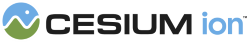Members
A constant translucency to apply to back faces of the globe.
GlobeTranslucency#enabled must be set to true for this option to take effect.
-
Default Value:
1.0
Example:
// Set back face translucency to 0.5.
globe.translucency.backFaceAlpha = 0.5;
globe.translucency.enabled = true;See:
backFaceAlphaByDistance : NearFarScalar
Gets or sets near and far translucency properties of back faces of the globe based on the distance to the camera.
The translucency will interpolate between the
NearFarScalar#nearValue and
NearFarScalar#farValue while the camera distance falls within the lower and upper bounds
of the specified NearFarScalar#near and NearFarScalar#far.
Outside of these ranges the translucency remains clamped to the nearest bound. If undefined,
backFaceAlphaByDistance will be disabled.
GlobeTranslucency#enabled must be set to true for this option to take effect.
-
Default Value:
undefined
Examples:
// Example 1.
// Set back face translucency to 0.5 when the
// camera is 1500 meters from the surface and 1.0
// as the camera distance approaches 8.0e6 meters.
globe.translucency.backFaceAlphaByDistance = new Cesium.NearFarScalar(1.5e2, 0.5, 8.0e6, 1.0);
globe.translucency.enabled = true;// Example 2.
// Disable back face translucency by distance
globe.translucency.backFaceAlphaByDistance = undefined;See:
When true, the globe is rendered as a translucent surface.
The alpha is computed by blending
Translucency is disabled by default.
The alpha is computed by blending
Globe#material, Globe#imageryLayers,
and Globe#baseColor, all of which may contain translucency, and then multiplying by
GlobeTranslucency#frontFaceAlpha and GlobeTranslucency#frontFaceAlphaByDistance for front faces and
GlobeTranslucency#backFaceAlpha and GlobeTranslucency#backFaceAlphaByDistance for back faces.
When the camera is underground back faces and front faces are swapped, i.e. back-facing geometry
is considered front facing.
Translucency is disabled by default.
-
Default Value:
false
See:
A constant translucency to apply to front faces of the globe.
GlobeTranslucency#enabled must be set to true for this option to take effect.
-
Default Value:
1.0
Example:
// Set front face translucency to 0.5.
globe.translucency.frontFaceAlpha = 0.5;
globe.translucency.enabled = true;See:
frontFaceAlphaByDistance : NearFarScalar
Gets or sets near and far translucency properties of front faces of the globe based on the distance to the camera.
The translucency will interpolate between the
NearFarScalar#nearValue and
NearFarScalar#farValue while the camera distance falls within the lower and upper bounds
of the specified NearFarScalar#near and NearFarScalar#far.
Outside of these ranges the translucency remains clamped to the nearest bound. If undefined,
frontFaceAlphaByDistance will be disabled.
GlobeTranslucency#enabled must be set to true for this option to take effect.
-
Default Value:
undefined
Examples:
// Example 1.
// Set front face translucency to 0.5 when the
// camera is 1500 meters from the surface and 1.0
// as the camera distance approaches 8.0e6 meters.
globe.translucency.frontFaceAlphaByDistance = new Cesium.NearFarScalar(1.5e2, 0.5, 8.0e6, 1.0);
globe.translucency.enabled = true;// Example 2.
// Disable front face translucency by distance
globe.translucency.frontFaceAlphaByDistance = undefined;See:
A property specifying a
Rectangle used to limit translucency to a cartographic area.
Defaults to the maximum extent of cartographic coordinates.
-
Default Value:
Rectangle.MAX_VALUE