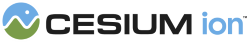An optionally time-dynamic fan.
| Name | Type | Description |
|---|---|---|
options |
FanGraphics.ConstructorOptions | optional Object describing initialization options |
Members
readonly definitionChanged : Event
packages/ion-sdk-geometry/Source/DataSources/FanGraphics.js 77
Gets the event that is raised whenever a new property is assigned.
directions : Property|undefined
packages/ion-sdk-geometry/Source/DataSources/FanGraphics.js 109
Gets or sets the
Spherical Property specifying the directions that define the fan.
distanceDisplayCondition : Property|undefined
packages/ion-sdk-geometry/Source/DataSources/FanGraphics.js 166
Gets or sets the
DistanceDisplayCondition Property specifying at what distance from the camera that this plane will be displayed.
fill : Property|undefined
packages/ion-sdk-geometry/Source/DataSources/FanGraphics.js 123
Gets or sets the Boolean Property specifying whether the fan should be filled.
material : MaterialProperty|undefined
packages/ion-sdk-geometry/Source/DataSources/FanGraphics.js 116
Gets or sets the
MaterialProperty specifying the appearance of the fan.
numberOfRings : Property|undefined
packages/ion-sdk-geometry/Source/DataSources/FanGraphics.js 151
Gets or sets the numberic Property specifying the number of outline rings to draw for the outline, starting from the outer edge and equidistantly spaced towards the center.
outline : Property|undefined
packages/ion-sdk-geometry/Source/DataSources/FanGraphics.js 130
Gets or sets the Boolean Property specifying whether the fan should be outlined.
outlineColor : Property|undefined
packages/ion-sdk-geometry/Source/DataSources/FanGraphics.js 137
Gets or sets the Color Property specifying whether the color of the outline.
outlineWidth : Property|undefined
packages/ion-sdk-geometry/Source/DataSources/FanGraphics.js 144
Gets or sets the Number Property specifying the width of the outline.
perDirectionRadius : Property|undefined
packages/ion-sdk-geometry/Source/DataSources/FanGraphics.js 102
Gets or sets the boolean Property specifying whether or not to use the magnitude of each direction instead of a constant radius.
radius : Property|undefined
packages/ion-sdk-geometry/Source/DataSources/FanGraphics.js 95
Gets or sets the numeric Property specifying the radius of the fan.
shadows : Property|undefined
packages/ion-sdk-geometry/Source/DataSources/FanGraphics.js 159
Get or sets the enum Property specifying whether the fan casts or receives shadows from each light source.
-
Default Value:
ShadowMode.DISABLED
show : Property|undefined
packages/ion-sdk-geometry/Source/DataSources/FanGraphics.js 88
Gets or sets the boolean Property specifying the fan's visibility.
Methods
clone(result) → FanGraphics
packages/ion-sdk-geometry/Source/DataSources/FanGraphics.js 177
Duplicates a FanGraphics instance.
| Name | Type | Description |
|---|---|---|
result |
FanGraphics | optional The object onto which to store the result. |
Returns:
The modified result parameter or a new instance if one was not provided.
Assigns each unassigned property on this object to the value
of the same property on the provided source object.
| Name | Type | Description |
|---|---|---|
source |
FanGraphics | The object to be merged into this object. |
Type Definitions
IonSdkGeometry.FanGraphics.ConstructorOptions
packages/ion-sdk-geometry/Source/DataSources/FanGraphics.js 10
Initialization options for the FanGraphics constructor
Properties:
| Name | Type | Attributes | Default | Description |
|---|---|---|---|---|
show |
Property | boolean |
<optional> |
true | A boolean Property specifying the visibility of the box. |
directions |
Property | Array.<Spherical> |
<optional> |
The directions, pointing outward from the origin, that defined the fan. | |
radius |
Property | Number |
<optional> |
The radius at which to draw the fan. | |
perDirectionRadius |
Property | Boolean |
<optional> |
false | When set to true, the magnitude of each direction is used in place of a constant radius. |
fill |
Property | Boolean |
<optional> |
true | A boolean Property specifying whether the cylinder is filled with the provided material. |
material |
MaterialProperty | Color |
<optional> |
Color.WHITE | A Property specifying the material used to fill the cylinder. |
outline |
Property | Boolean |
<optional> |
false | A boolean Property specifying whether the cylinder is outlined. |
outlineColor |
Property | Color |
<optional> |
Color.BLACK | A Property specifying the Color of the outline. |
outlineWidth |
Property | Number |
<optional> |
1.0 | A numeric Property specifying the width of the outline. |
numberOfRings |
Property | Number |
<optional> |
Gets or sets the numberic Property specifying the number of outline rings to draw for the outline, starting from the outer edge and equidistantly spaced towards the center. | |
shadows |
Property | ShadowMode |
<optional> |
ShadowMode.DISABLED | Get or sets the enum Property specifying whether the fan casts or receives shadows from each light source. |
distanceDisplayCondition |
Property | DistanceDisplayCondition |
<optional> |
Gets or sets the DistanceDisplayCondition Property specifying at what distance from the camera that this plane will be displayed. |