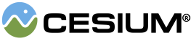CloudCollection#add.
and CloudCollection#remove. Do not call the constructor directly.
CloudCollection.
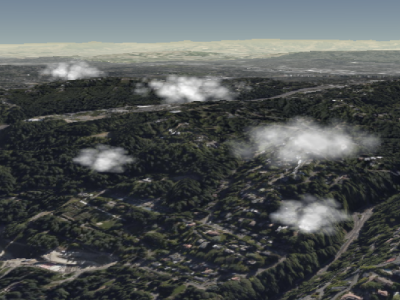
Example cumulus clouds
Performance:
Similar to Billboard, reading a property, e.g., CumulusCloud#show,
takes constant time. Assigning to a property is constant time but results in
CPU to GPU traffic when CloudCollection#update is called. The per-cloud traffic is
the same regardless of how many properties were updated. If most clouds in a collection need to be
updated, it may be more efficient to clear the collection with CloudCollection#removeAll
and add new clouds instead of modifying each one.
Members
cloud.brightness = 1.0; |
cloud.brightness = 0.6; |
cloud.brightness = 0.0;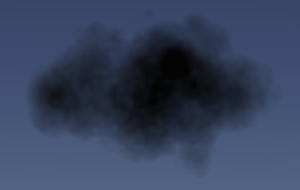 |
-
Default Value:
1.0
-
Default Value:
Color.WHITE
maximumSize : Cartesian3
Gets or sets the maximum size of the cumulus cloud rendered on the billboard. This defines a maximum ellipsoid volume that the cloud can appear in. Rather than guaranteeing a specific size, this specifies a boundary for the cloud to appear in, and changing it can affect the shape of the cloud.
Changing the z-value of maximumSize has the most dramatic effect
on the cloud's appearance because it changes the depth of the cloud, and thus the
positions at which the cloud-shaping texture is sampled.
cloud.maximumSize = new Cesium.Cartesian3(14, 9, 10);
|
cloud.maximumSize.x = 25;
|
cloud.maximumSize.y = 5;
|
cloud.maximumSize.z = 17;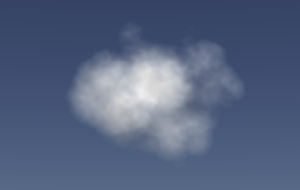
|
To modify the billboard's actual size, modify the cloud's scale property.
See:
Gets or sets the scale of the cumulus cloud billboard in meters.
The scale property will affect the size of the billboard,
but not the cloud's actual appearance.
cloud.scale = new Cesium.Cartesian2(12, 8);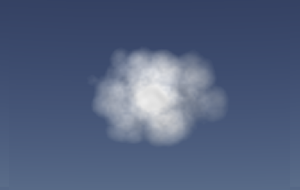
|
cloud.scale = new Cesium.Cartesian2(24, 10);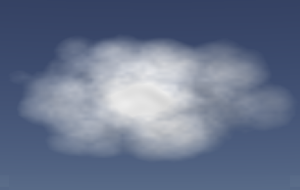
|
To modify the cloud's appearance, modify its maximumSize
and slice properties.
-
Default Value:
true
Gets or sets the "slice" of the cloud that is rendered on the billboard, i.e. the specific cross-section of the cloud chosen for the billboard's appearance. Given a value between 0 and 1, the slice specifies how deeply into the cloud to intersect based on its maximum size in the z-direction.
cloud.slice = 0.32; |
cloud.slice = 0.5; |
cloud.slice = 0.6; |
Due to the nature in which this slice is calculated,
values below 0.2 may result in cross-sections that are too small,
and the edge of the ellipsoid will be visible. Similarly, values above 0.7
will cause the cloud to appear smaller. Values outside the range [0.1, 0.9]
should be avoided entirely because they do not produce desirable results.
cloud.slice = 0.08;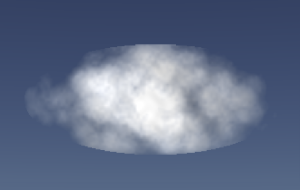 |
cloud.slice = 0.8; |
If slice is set to a negative number, the cloud will not render a cross-section.
Instead, it will render the outside of the ellipsoid that is visible. For clouds with
small values of `maximumSize.z`, this can produce good-looking results, but for larger
clouds, this can result in a cloud that is undesirably warped to the ellipsoid volume.
cloud.slice = -1.0;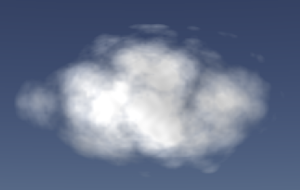
|
cloud.slice = -1.0;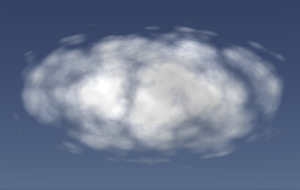 |
-
Default Value:
-1.0