Introducing Cesium ion Archives and Exports
One of the most requested features since the launch of Cesium ion has been the ability to download your assets for offline use. Today we are happy to announce two new features, Archives and Exports, which enable the use of assets without using Cesium ion servers.
At Cesium, we believe that commitment to openness and interoperability means empowering developers to choose the best solution for their use case.
The Archives feature allows you to request a downloadable ZIP archive of an asset. This makes it easy to package your assets with your Cesium applications for offline use, whether it’s a web app running on a closed network, a mobile application, a Cesium for Unreal application, or a VR experience. Archives are toggled through the “Make available for download” option on the Asset details panel.
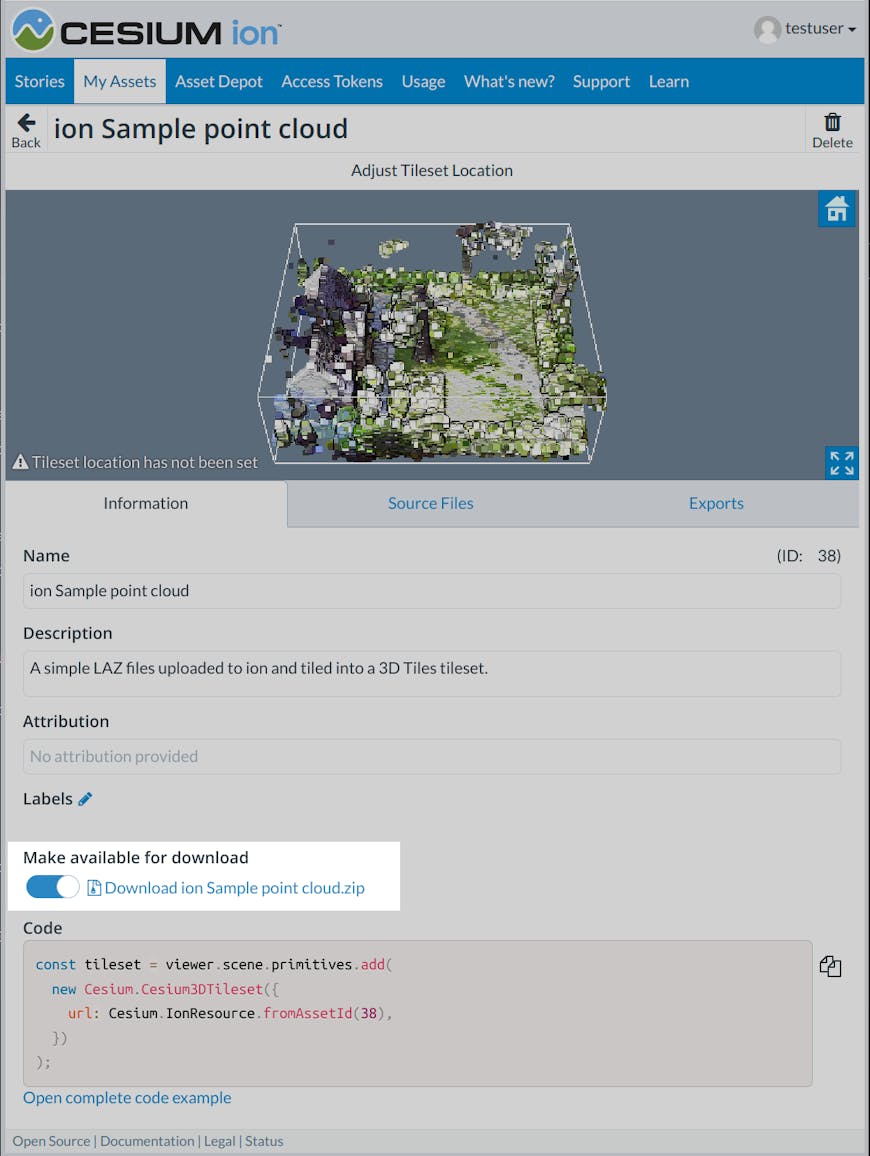
Creating a downloadable ZIP file of your asset is as easy as clicking the “Make available for download” toggle.
Archives are also available programmatically through the new Archives REST API, so you can integrate them into your own Cesium ion-based applications.
The size of each archive contributes to your overall account storage total.
The Exports feature allows you to send a copy of an ion asset to an Amazon S3 bucket you control. The asset can then be then used with other AWS infrastructure for hosting directly or as part of your application pipeline. Exports are accessed by the new “Exports” tab on the Asset details view panel.
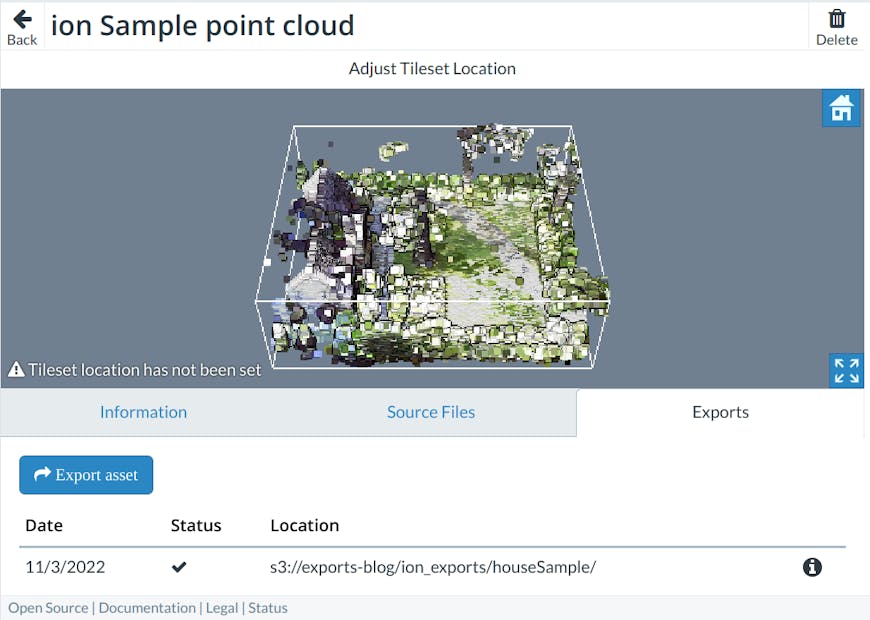
Exports are also available programmatically through the new Exports REST API, so you can integrate them into your own Cesium ion-based applications.
You can export an asset multiple times to different locations. The size of each export contributes to your account’s monthly streaming quota.
These new features are available in both free and paid ion accounts. We hope they will help the community better leverage its data.
For step-by-step tutorials on getting started with Archives & Exports, visit the ion Learn section.