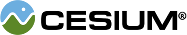A description of a cartographic rectangle on an ellipsoid centered at the origin. Rectangle geometry can be rendered with both
Primitive and GroundPrimitive.
| Name | Type | Description | ||||||||||||||||||||||||||||||||||||||||||||
|---|---|---|---|---|---|---|---|---|---|---|---|---|---|---|---|---|---|---|---|---|---|---|---|---|---|---|---|---|---|---|---|---|---|---|---|---|---|---|---|---|---|---|---|---|---|---|
options |
Object |
Object with the following properties:
|
Throws:
- RectangleGeometry#createGeometry
Example:
// 1. create an rectangle
var rectangle = new Cesium.RectangleGeometry({
ellipsoid : Cesium.Ellipsoid.WGS84,
rectangle : Cesium.Rectangle.fromDegrees(-80.0, 39.0, -74.0, 42.0),
height : 10000.0
});
var geometry = Cesium.RectangleGeometry.createGeometry(rectangle);
// 2. create an extruded rectangle without a top
var rectangle = new Cesium.RectangleGeometry({
ellipsoid : Cesium.Ellipsoid.WGS84,
rectangle : Cesium.Rectangle.fromDegrees(-80.0, 39.0, -74.0, 42.0),
height : 10000.0,
extrudedHeight: 300000,
closeTop: false
});
var geometry = Cesium.RectangleGeometry.createGeometry(rectangle);Demo:
See:
Members
-
The number of elements used to pack the object into an array.
Methods
-
staticCesium.RectangleGeometry.createGeometry(rectangleGeometry) → Geometry|undefined
-
Computes the geometric representation of an rectangle, including its vertices, indices, and a bounding sphere.
Name Type Description rectangleGeometryRectangleGeometry A description of the rectangle. Returns:
The computed vertices and indices.Throws:
-
DeveloperError : Rotated rectangle is invalid.
-
-
Stores the provided instance into the provided array.
Name Type Default Description valueRectangleGeometry The value to pack. arrayArray.<Number> The array to pack into. startingIndexNumber 0optional The index into the array at which to start packing the elements. -
staticCesium.RectangleGeometry.unpack(array, startingIndex, result) → RectangleGeometry
-
Retrieves an instance from a packed array.
Name Type Default Description arrayArray.<Number> The packed array. startingIndexNumber 0optional The starting index of the element to be unpacked. resultRectangleGeometry optional The object into which to store the result. Returns:
The modified result parameter or a new RectangleGeometry instance if one was not provided.