3D Globe View Now Available in QGIS
We are excited to share that a geospatially accurate 3D Globe is now available in the open source platform QGIS as part of the QGIS 3.44 stable release. This development fulfills a critical need for QGIS users, enabling visualization of both 3D Tiles and other standard geospatial layers at global scale. This project is the next step toward greater access to 3D geospatial tools in QGIS.
In QGIS 3.44, users have the option to create a new 3D Globe view in their projects. Courtesy North Road and Lutra Consulting.
This work is the result of a Cesium Ecosystem Grant supporting the partnership of Lutra Consulting and North Road, serving QGIS’s million active users. This is the second grant for the team; the first enabled 3D Tiles visualization in QGIS.
In QGIS 3.44, users have the option to create a new 3D Globe view in their projects. This complements the existing option to create a small scale, local 3D Scene. Globe views display the world as a geospatially accurate ellipsoid and show 3D content (such as 3D Tiles) alongside projected 2D map content (such as raster, mesh, and vector datasets). They are rendered with an intuitive shading effect to allow for better depth perception.
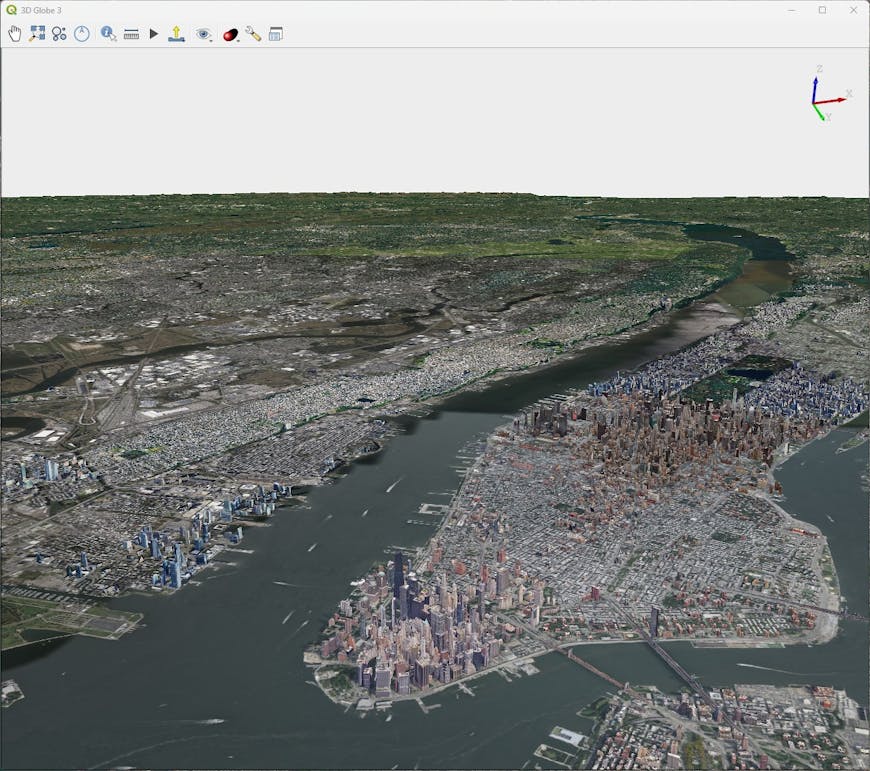
New York City, USA, in QGIS, as Google Photorealistic 3D Tiles via Cesium ion. Courtesy North Road and Lutra Consulting.
Try it yourself
Update your QGIS to the latest release, 3.44.
You can create a new 3D Globe view by selecting the View menu, 3D Map Views, and clicking “New 3D Globe View.” This will open a new 3D globe, showing Earth (or a different celestial body) as an ellipsoid.
For optimal results, we recommend loading 3D Tiles from the QGIS Cesium ion plugin, which connects directly to your data.
We welcome feedback from the community. File a QGIS issue report or feature request to share your thoughts with us.