MathWorks Visualizing Aerospace Simulations with CesiumJS
MathWorks, one of the world’s biggest modeling and simulation companies, visualizes users’ aerospace simulations in an application built with CesiumJS.
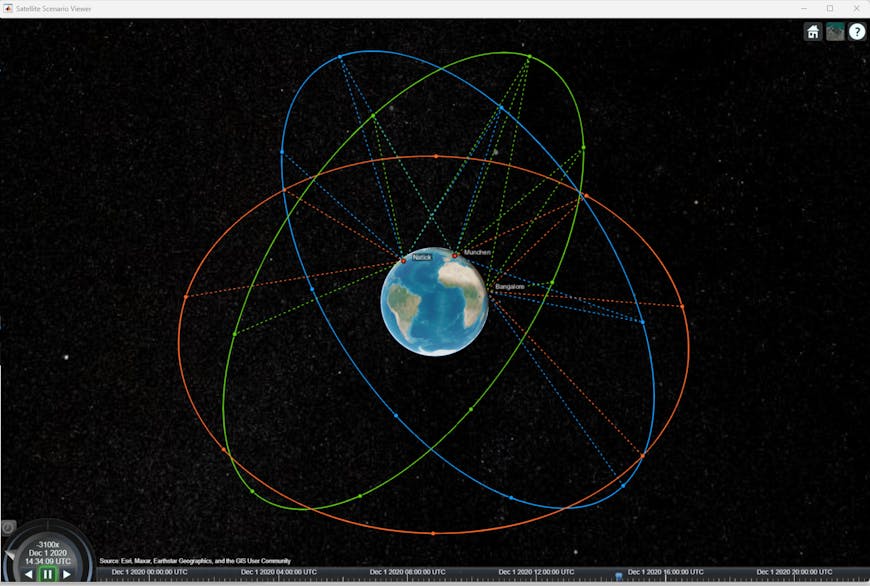
With the Satellite Scenario Viewer, users can visualize satellite constellations at a global scale.
MathWorks offers a variety of tools for aerospace simulations. Using the Aerospace Toolbox, users analyze the motion of aerospace vehicles and set up scenarios consisting of satellites and ground stations. With the Aerospace Blockset, they access Simulink reference examples to model high-fidelity aircraft and spacecraft platforms. Using the Satellite Communications Toolbox, users design and simulate space-based communications links.
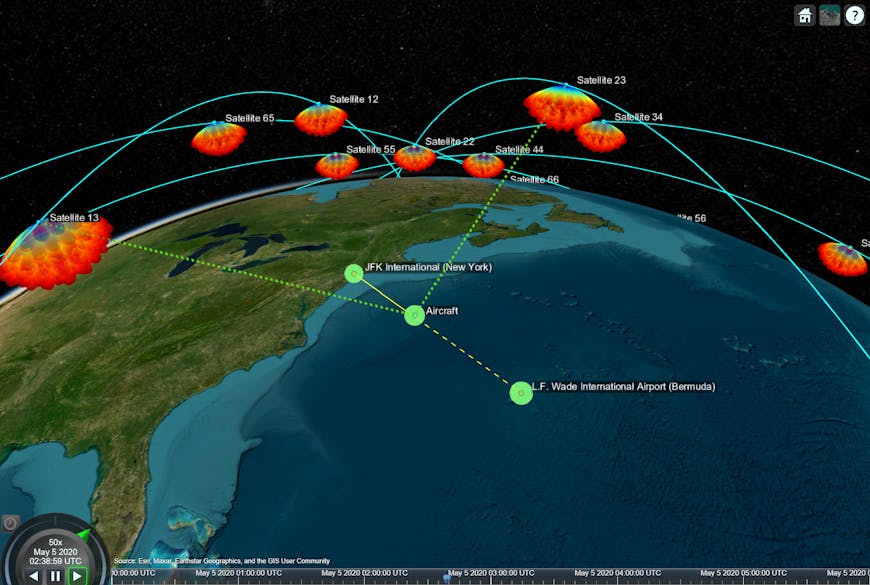
Visualizing antenna patterns from the Iridium satellite constellation down to an aircraft flying from JFK Airport, New York, to LF Wade Airport, Bermuda.
The output from any of these tools can be seen in 3D with Satellite Scenario Viewer, an application built on CesiumJS.
CesiumJS is an obvious choice: with roots in aerospace, CesiumJS offers unmatched precision handling for large view distances and large world coordinates, along with accurate visualization in an easily navigable Earth-centered, Earth-fixed reference frame, all taking into account the time aspect as well.
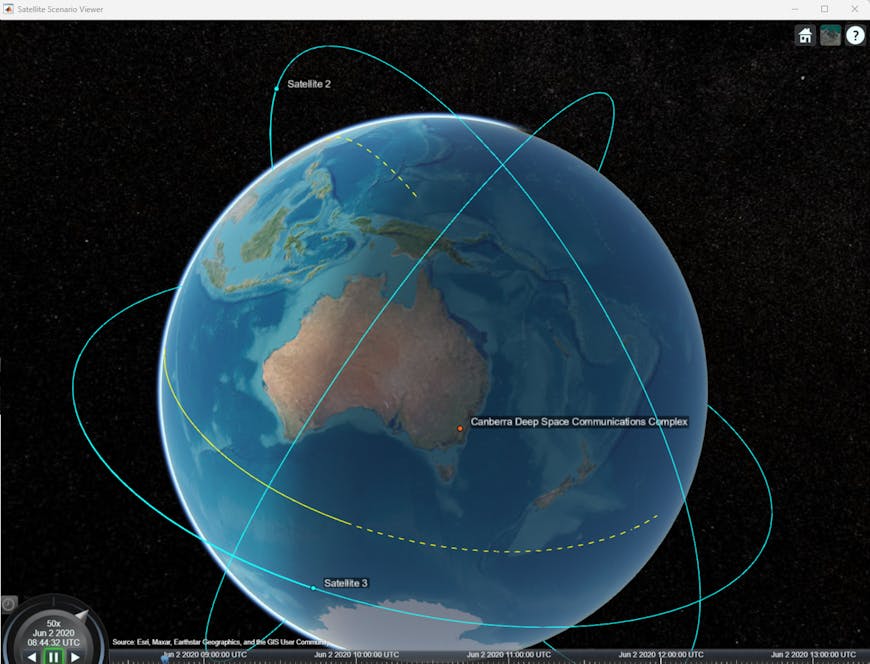
3D visualization provides a clearer picture of trajectories and ground tracks.
The CesiumJS viewer provides a useful visual check for users, to ensure that they’ve set up their scenarios correctly. And it clearly communicates the results of any calculation so users can understand their analyses and simulations. MathWorks offers a number of video tutorials on using the Satellite Scenario Viewer, including for link analysis with the Satellite Communications Toolbox and for building a global navigation satellite system (GNSS) constellation with the Aerospace Blockset.
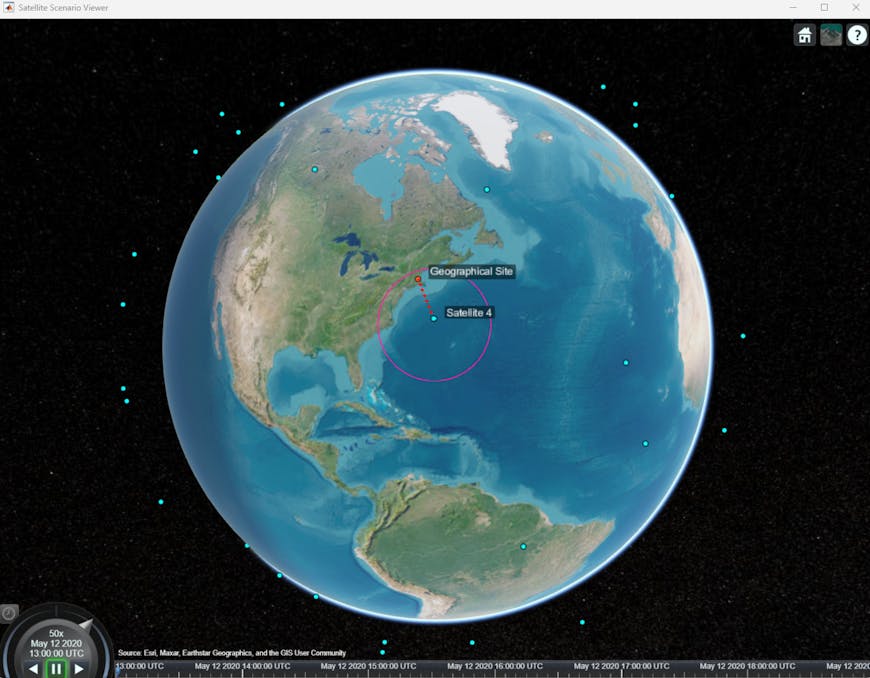
Using Cesium’s timeline, users can go forward and back in time to view a scenario at any given time.
The Satellite Scenario Viewer takes advantage of Cesium’s timeline widgets to give users control over how they watch the simulation: they can play to see how it evolves over time, speed up, slow down, or even watch a simulation in reverse. By skipping to any point in the timeline, they can assess each step of a scenario.
Cesium’s high precision visualization provides a clear picture of satellite and aerospace vehicle motion and link access. Read more about how Cesium is supporting the aerospace industry.