Use 3D Tiles in Simulations Powered By STK 11.6
This is a guest post by Alex Wood, one of the 3D graphics developers that worked on adding 3D Tiles support to Systems Tool Kit (STK). STK is the flagship software at AGI (the company at which Cesium was founded) and is used for the modeling, simulation, and analysis of complex systems across in the aerospace and defense industry. - Sarah
In the latest release of Systems Tool Kit (STK), we added support for 3D Tiles, an open community standard created by our friends at Cesium. 3D Tiles is designed to optimally stream massive, high-resolution 3D content across desktop, web, and mobile apps while balancing visual quality and performance. Now STK can now visualize massive CAD models, entire cities defined in CityGML, and massive photogrammetry models at centimeter resolution. Once you upgrade to STK 11.6, you can test it out! STK 11.6 ships with the AGI Headquarters sample tileset seen below:
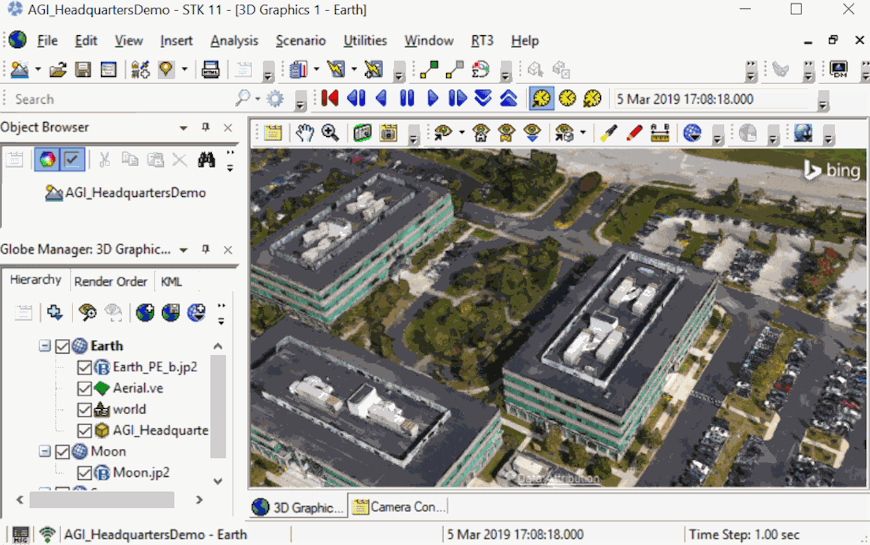
AGI Headquarters sample tileset visualized in STK.
3D Tileset can be generated using tools such as the AGI’s on-premises Geospatial Content Server. These tilesets can be easily added to any STK environment within an organization. For users operating in a serverless environment, or those with offline access to 3D Tiles content, STK users can also load tilesets that reside on the local disk.
We are excited to contribute to the growing 3D Tiles ecosystem and look forward expanding 3D Tiles support to include point cloud and instanced model tilesets to future STK releases. Contact AGI for an evaluation and to learn more about how STK can be used for your projects.