In Rendering 3D Tiles, we described how Cesium Native's support for 3D Tiles rendering can be integrated into an application. Here we go deeper, describing how Tileset::updateViewGroup decides which tiles to load and render. This will primarily be of interest to developers improving Cesium Native itself, or perhaps to users who want a deep understanding in order to best optimize the available TilesetOptions for their use-case. It is assumed that the reader has familiarity with the 3D Tiles Specification.
High-Level Overview
At a high level, updateViewGroup works by traversing the 3D Tiles tileset's bounding-volume hierarchy (BVH) in depth-first order. This is done using recursion, starting with a call to the private _visitTileIfNeeded method and passing it the root tile in the BVH. _visitTileIfNeeded checks to see if the tile needs to be visited. The most important reason a tile would not need to be visited is if it's outside the view frustum of all of the ViewStates given to updateViewGroup. Such a tile is not visible, so we do not need to consider it further and traversal of this branch of the BVH stops here.
For tiles that do need to be visited, _visitTileIfNeeded calls _visitTile.
The most important job of _visitTile is to decide whether the current tile - which has already been deemed visible - meets the required screen-space error (SSE) in all views. If the algorithm considers the current level-of-detail (LOD) of this part of the model, as represented by this tile, to be sufficient for the current view(s), then the tile is RENDERED. The tile is added to the tilesToRenderThisFrame and traversal of this branch of the BVH stops here. A tile without any children is always deemed to meet the required SSE.
If a tile that is selected for rendering is not yet loaded, it is queued for loading.
If the current tile does not provide sufficient detail for the current view(s), then _visitTile will instead REFINE, which means the algorithm will consider rendering this tile's children instead of this tile. It will call _visitVisibleChildrenNearToFar, which will recursively call _visitTileIfNeeded on this tile's children.
At a high level, this is all there is to the Cesium Native tile selection algorithm. As we look closer, though, a lot of important details come into focus. The details are covered in the sections below.
Culling
In the High-Level Overview, we mentioned that _visitTileIfNeeded determines whether a tile should be visited before calling _visitTile. How does it decide this?
In general, a tile should be visited if it cannot be culled. A tile can be culled when any of these are true:
- It is explicitly excluded by the application via the ITileExcluder interface.
- It is outside the frustums of all views.
- It is so far away relative to the camera height that it can be considered "obscured by fog", in all views.
A tile that is culled via (1) will never be visited. For cases (2) and (3), a culled tile may still be visited if TilesetOptions enableFrustumCulling or enableFogCulling, respectively, are set to false.
When both of these options are false, _visitTile will be called for all tiles that aren't explicitly excluded, so tiles covering the entire model will be selected. There will not be any pieces of the model missing once loading completes. Some parts may still be at a lower level-of-detail than other parts, however.
Screen-Space Error
_visitTile decides whether to RENDER or REFINE a tile based on its screen-space error (SSE). SSE is an estimate of how "wrong" a given tile will look when rendered, expressed as a distance in pixels on the screen. We can compute SSE as a function of several properties of a tile and a ViewState.
Every 3D Tiles tile has a geometricError property, which expresses the error, in meters, of the tile's representation of its part of the model compared to the original, full-detail model.
Tiles also have a bounding volume that contains all of the tile's triangles and other renderable content.
Tileset computes SSE separately for each ViewState, and then uses the largest screen-space error computed for any ViewState to drive the refinement decision. It begins by computing the distance (squared) from the ViewState's position to the closest point on the tile's bounding volume using computeDistanceSquaredToBoundingVolume. If the ViewState is inside the bounding volume, the distance is treated as zero, and the SSE is effectively infinite. When the viewer is outside the bounding volume, though, we can project the tile's geometric error to the screen by calling computeScreenSpaceError and passing the tile's distance and geometric error.
Once we know the largest SSE of this tile as viewed from any ViewState, we can decide whether to refine this tile by comparing it against the maximumScreenSpaceError property in TilesetOptions. If the tile's SSE is greater than or equal to the maximum SSE, the tile will be refined in order to reduce the error on the screen. If the tile's SSE is less than the maximum SSE, it means this tile has sufficient detail for all views, so we can render it and we don't need to visit any of this tile's children.
This basic process always works as described, but the maximum SSE that the tile SSE is compared against can vary for culled tiles.
Normally, as described in Culling, tiles that are culled by the view-frustum or by fog are not visited at all. However, if either enableFrustumCulling or enableFogCulling is set to false, then these tiles will be visited and selected. And in that case, the question becomes: what level-of-detail should they be rendered at?
The answer is that refinement decisions for these tiles work the same way as for regular tiles, but are based on the value of the culledScreenSpaceError property instead of maximumScreenSpaceError. This allows us to use a lower LOD (larger maximum SSE value) for tiles outside the view frustum or far off in the foggy distance. At an extreme, we can set the enforceCulledScreenSpaceError property to false if we want to never refine these tiles. This is equivalent to setting culledScreenSpaceError to a very large value. The non-visible tiles are selected, so all parts of the model will be represented at some level-of-detail, but the non-visible parts will use the lowest LOD that they can without having a hole in the model.
Selecting Loaded Tiles
3D Tiles are usually streamed over the network. The entire tileset is rarely located on the local computer, and almost never loaded entirely into memory. Thus, it's inevitable that we will sometimes want to render tiles that haven't been loaded yet.
A critical goal of the tile selection algorithm is to prevent visible detail from disappearing with camera movements.
When the camera moves, a new section of the model might be exposed that wasn't previously visible. If the tiles for this new section are not loaded yet, then we have no choice but to leave that section of the model blank. This is a case of detail not appearing right away when we move the camera. While this is not ideal, and we try to avoid it when we can, detail that was already visible disappearing is much worse.
- Note
- See Forbid Holes for details of an optional mode that will ensure that "the tiles for this new section are not loaded yet" can never happen, at the cost of additional loading time.
Detail would disappear very frequently if the tile selection algorithm were as simple as described so far. Imagine we're looking at a model, and everything is loaded and looking great. Now imagine that the user:
- Zooms Out: We suddenly want to render less detailed tiles in the same location. A simple selection algorithm would hide the detailed tiles immediately, before the less-detailed tiles are loaded. This would cause a part of the model that used to be visible to suddenly vanish, only to reappear a moment later after the new tiles were loaded. This would be extremely distracting for our users. Fortunately, this does not happen because of the Ancestor Meets SSE mechanism.
- Zooms In: More detailed tiles would suddenly be required in the same location. Once again, a simple selection algorithm would immediately hide the less detailed tiles, only to show the more detailed ones a moment later after they load. Fortunately, this does not happen because of the Kicking mechanism.
There is a simple solution to both of these problems, but Cesium Native doesn't use it. The simple solution is to arrange the selection algorithm so that a tile can only be REFINED if all of its child tiles are already loaded. This is easy, and avoids the problems described in this section. The reason that Cesium Native doesn't use it is because it makes for drastically slower loading.
Imagine a tileset organized as a quadtree, so each tile has four children. We're zoomed in close so that four tiles from level 15 of the quadtree would ideally be rendered. If we load those four tiles, we can render the scene from the current camera view, and it will look great. However, if we enforce the rule that "a tile can only be REFINED if its children are all loaded", then we would have to not only load those four tiles at level 15, we would also have to load at least four tiles at level 14, at least four more tiles at level 13, and so on all the way to the root of the tileset. Rather than loading four tiles to render this scene, we would need to load more like 60 tiles! The situation just described is a worst-case scenario, but on average, a lot more tiles would need to be loaded.
Ancestor Meets SSE
The "Ancestor Meets SSE" mechanism is a feature of the tile selection algorithm that ensures detail does not disappear when the user moves away from the model. It does this by sometimes choosing to REFINE a tile even though its SSE is less than the maximum, which would normally trigger a RENDER instead. It is named for the ancestorMeetsSse flag that is set in _visitTile when we detect this case.
After _visitTile determines that it would like to RENDER the current tile because it meets the required SSE, it does an additional check by calling mustContinueRefiningToDeeperTiles. If this function returns true, then the ancestorMeetsSse flag will be set and this tile will be REFINED, instead of RENDERED as originally planned.
mustContinueRefiningToDeeperTiles returns true when the tile was REFINED in the previous frame AND it is not currently renderable. In other words, if descendant tiles were rendering last frame, and they can't be replaced by this tile yet because this tile isn't loaded, then we should continue giving those descendants the option to render.
| Zooming out without the benefit of "Ancestor Meets SSE" | "Ancestor Meets SSE" preserves current detail |
|---|---|
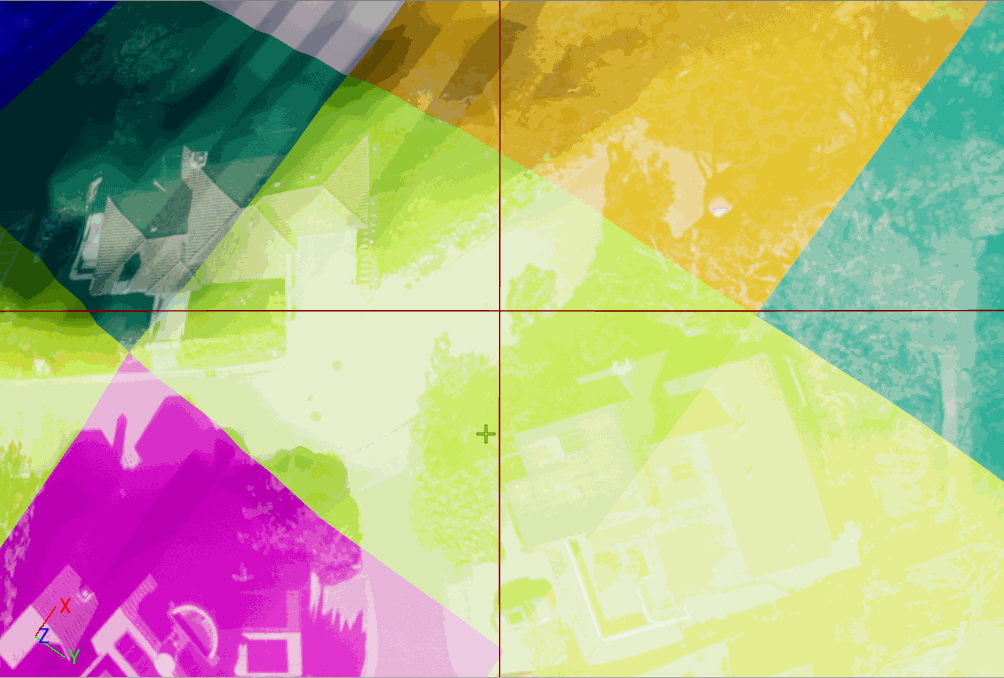 | 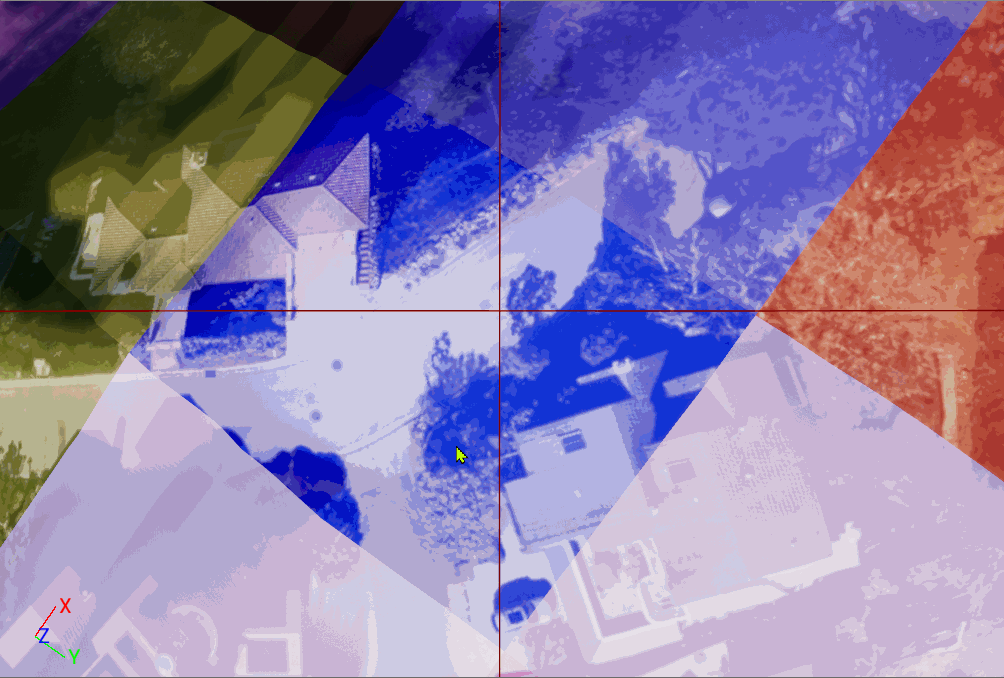 |
Kicking
The Kicking mechanism is a feature of the tile selection algorithm that ensures detail does not disappear when the user moves closer to the model. It does this by discarding a subtree after that subtree has been traversed and some of the tiles in it have been selected for rendering.
As mentioned previously in Selecting Loaded Tiles, it's very important when zooming closer to a model that the tile selection algorithm not hide the currently-shown, lower-detail tiles before the higher-detail tiles are loaded and ready to render. If it did, part of the model would momentarily blink out of existence when zooming in, which would be very distracting to the user. So, when deciding whether to RENDER or REFINE a tile, we may sometimes need to RENDER even when the Screen-Space Error indicates we should REFINE. Specifically, this is the case when both of the following conditions are true:
- Any selected tile in the subtree is not yet renderable.
- None of the selected tiles in the subtree were rendered last frame.
Condition (1) is important because, once all of the subtree tiles are renderable, we want to render those instead of the current tile. Condition (2) is important because, if any of the subtree tiles were rendered last frame, and we stopped rendering them this frame, that would cause the scene to suddenly become less detailed while zooming in, which would also be very distracting to the user.
When these two conditions are met for a tile's descendants, then we should not render any of those descendants, and instead render this single tile. This operation is known as Kicking. We must, however, continue loading the selected descendants, so that we can eventually render the proper tiles for the desired level-of-detail.
We decide whether a Kick is necessary by first traversing the tile's children normally, as in a REFINE. Calling _visitTileIfNeeded on each child tile returns a TraversalDetails instance with three fields:
allAreRenderable:trueif every selected tile is renderable.falseif even one selected tile is not yet renderable.anyWereRenderedLastFrame:trueif any selected tile was rendered last frame.falseif none of the selected tiles were rendered last frame.notYetRenderableCount: The number of selected tiles for whichisRenderableis false.
The TraversalDetails for all children are combined in the intuitive way: allAreRenderable values are combined with a boolean AND, anyWereRenderedLastFrame values are combined with a boolean OR, and notYetRenderableCount values are combined by summing.
Now, we decide whether a Kick is necessary by looking at the combined allAreRenderable and anyWereRenderedLastFrame properties. If both are false, we Kick!
The Kick itself happens very efficiently. Before visiting this tile's children, we note the number of tiles in the render list. Visiting children will only add more tiles to this list, not remove or change any of the existing ones. So, to Kick, we:
- Walk through all of the tiles added to the render list while visiting children and mark them Kicked by calling kick on their TileSelectionState.
- Remove all of these added tiles from the render list.
- Add this tile to the render list.
When tiles are removed from the render list in favor of the current tile, they are also no longer represented in the allAreRenderable and anyWereRenderedLastFrame flags returned by _visitTile for the current tile. However, they are represented in the current tile's notYetRenderableCount. This is important for computing the loadingDescendantLimit, as explained in the next section.
Loading Descendant Limit
The Kicking mechanism normally kicks tiles out of the render list, but not out of the loading queues. As mentioned previously, we need those tiles to load so that we can eventually stop Kicking them and start rendering them instead. However, there is one case where tiles are kicked out of the load queues, too.
After we decide to Kick descendant tiles, we check whether the total notYetRenderableCount for all of the descendants is greater than the loadingDescendantLimit expressed in TilesetOptions. If it is, that is when we will remove all of the descendant tiles from the load queues, too.
The purpose of this mechanism is to give the user feedback during the load process. Without it, an application starting out with a zoomed-in view, especially one that requires a lot of tiles such as a horizon view, would tend to show no tiles at all for awhile, waiting for all of the tiles necessary for the view to load. Then, once all tiles were loaded, they would appear, at full detail, all at once. This may not give the best user experience.
The loadingDescendantLimit works like a heuristic for deciding when intermediate, lower-detail tiles should be loaded and shown first, in order to give the user feedback that the load process is happening. The algorithm is happy to wait for a number of tiles to load before showing a more detailed subtree. This is the purpose of the Kicking mechanism. But if the number of tiles it would have to wait for is too large - larger than loadingDescendantLimit - then it instead won't wait for any of them. The entire subtree load queue will be thrown out, and only the current tile will be loaded.
- Note
- When tiles are removed from the load queues due to exceeding the
loadingDescendantLimit, they are also removed from representation in thenotYetRenderableCountfield. This is unlike with a normal Kick, where the Kicked tiles are still represented in thenotYetRenderableCount.
Once the current tile finishes loading and is rendered, only then will the tiles deeper in the subtree be given an opportunity to load and render. This ensures that the user sees the model sooner, at the cost of loading more tiles. The idea is to strike a tunable balance between user feedback and loading efficiency.
Tile Content Loading
It is important to understand the distinction between a Tile and its content. In the 3D Tiles specification, a Tile is a node in the tileset's bounding-volume hierarchy (BVH), and has a bounding volume, a transform, a geometric error value, and more. Tiles are arranged in a tree, so every Tile has a parent Tile (except the root) and zero or more children. Tiles also have a content.uri property which points to the externally-stored content for the tile. This external content is usually some sort of renderable object, such as a glTF model or a legacy container format like b3dm. It can also be a further subtree of the BVH rooted at this node, which is known as an external tileset.
Because content is by far the largest part of a tile, and the most time-consuming to load, Cesium Native aims to only load it when when it is needed. The loading happens through a small state machine maintained in the _loadState property of each tile. The possible load states are captured in the TileLoadState enumeration.
A Tile starts in the Unloaded state. A Tile in this state is added to the TilesetViewGroup's _workerThreadLoadQueue the first time it is visited during the selection algorithm. Any tiles that remain in this queue at the end of the selection (that is, that are not kicked) are prioritized for loading as described in the next section.
The number of tiles that may load simultaneously is controlled by the TilesetOptions::maximumSimultaneousTileLoads property. We can picture tile loading as a swimming pool with maximumSimultaneousTileLoads swim lanes. The highest priority tiles jump in the pool, each in their own lane, and race for the other end. When a tile reaches the other side (finishes asynchronous loading), the next highest priority tile can jump in the pool in that now-unoccupied lane and start swimming. Multiple tiles can never share a swim lane.
The swim across the pool includes all of the steps of the tile loading process that do not need to happen on the main thread, including:
- Initiating an HTTP request for the tile content and receiving the response.
- Parsing the content from the response, such as parsing the glTF or external tileset JSON.
- Decoding compressed geometry and textures.
- Generating extra data needed for rendering, such as normals and raster overlay texture coordinates.
When a tile jumps in the pool, its TileLoadState is changed to ContentLoading. When it reaches the other end, the state is changed to ContentLoaded.
The next time the selection algorithm runs, and it sees a tile in the ContentLoaded state, the tile is added to the _mainThreadLoadQueue. Just like with the _workerThreadLoadQueue, tiles may be kicked from this queue as the selection algorithm proceeds, and those that remain are ranked by priority. This time, though, the loading happens synchronously, on the same thread that is running the selection algorithm. To avoid monopolizing too much main thread time, which could have a severe impact on interactivity, the highest priority tiles from this queue are processed only until the TilesetOptions::mainThreadLoadingTimeLimit has elapsed. Additional tiles will need to wait until the next frame.
The primary task that is completed during main thread loading is to call IPrepareRendererResources::prepareInMainThread. See Rendering 3D Tiles for details.
Once a tile has completed its main-thread loading, it enters the Done state and is ready to be rendered.
If something goes wrong during the ContentLoading state, such as an HTTP error because the tile's content URL is invalid or the server is down, the tile enters the Failed state. Failed tiles will usualy show up as missing data or "holes" in the model. Content loads can also fail temporarily, such as when an access token expires and needs to be refreshed. Such tiles will transition to the FailedTemporarily state, and the async loading process will be restarted the next time the tile is needed.
Finally, there is the Unloading state. When a tile is no longer needed, it usually transitions directly and synchronously from the ContentLoaded or Done state to the Unloaded state. However, if the tile being unloaded happens at the same time to be the source of an active raster overlay "upsampling" operation, then unloading its content would lead to undefined behavior. Instead, we only unload its renderer resources (by calling IPrepareRendererResources::free) but do not delete its content. We put it in the Unloading state to mark that this has been done, and transition it to the Unloaded state when it is safe to do so. For more details, see the pull request where this mechanism was added.
Load Prioritization
Tiles that need to be loaded are prioritized so that the most important tiles are loaded first. Load priority consists of a priority group plus a priority value within that group. The group is chosen according to the reason that this tile is needed by the selection algorithm. The groups are as follows:
Preload- Low priority tiles that aren't needed right now, but are being preloaded for the future.Normal- Medium priority tiles that are needed to render the current view at the appropriate level-of-detail.Urgent- High priority tiles whose absence is causing extra detail to be rendered in the scene, potentially creating a performance problem and aliasing artifacts.
Within the group, a tile with a lower priority value will be loaded before a tile with a higher priority value. The priority value is computed as follows:
Where distance is the distance from the camera to the closest point on the tile, tileDirection is the unit vector from the camera to the center of the tile's bounding volume, and cameraDirection is the look direction of of the camera. The idea is that tiles that are near the center of the screen and closer to the camera are loaded first.
This prioritization metric only makes sense within the context of a single TilesetViewGroup. We can't reliably judge the relative priority of two tiles selected in different view groups using this metric, because it is a function of distance. A simple ranking would cause all tiles for a close-up view to load before any tiles for a view from farther away. This is probably not what users expect.
Instead, each TilesetViewGroup ranks its loadable tiles independently. Then, which tile to actually load next is determined with a weighted round-robin algorithm across all view groups (and TilesetHeightRequest instances as well). A TilesetViewGroup with a weight of 2.0 will be given roughly twice as many opportunities to load tiles as one with a weight of 1.0.
Forbid Holes
With the default settings, the tile selection algorithm prioritizes getting the needed detail to the screen as quickly as possible. The downside of this approach is that it can sometimes lead to "holes" - or parts of the model that are visibly missing - when the camera moves. This happens when the camera movement reveals a part of the model that wasn't previously visible, and the tiles necessary to show that part of the model are not yet loaded.
This default behavior can be changed by setting TilesetOptions::forbidHoles to true. When holes are forbidden, loading will take longer, because some extra tiles will need to be loaded in order to fill the potential holes, and camera movement may still reveal areas of lower detail, but it will never reveal a part of the model that is missing entirely. This may offer a better user experience for many applications.
Forbid Holes mode operates via a small change in _visitTileIfNeeded. Normally, when a tile is culled, we either don't load it at all, or we load with it with the lower Preload priority. But when holes are forbidden, a culled tile is instead loaded with Normal priority, and it is also represented in the TraversalDetails returned from the method. This means that the subtree containing this tile will be kicked if this tile is not yet loaded. This guarantees the subtree will not be rendered until this tile is loaded, which in turn guarantees that if the camera is moved, so that this tile suddenly becomes visible, it will be possible to render it immediately. There will not be a hole.
Unconditionally-Refined Tiles
A tile that is "unconditionally refined" will always be REFINED, it will never be RENDERED. We can think of such a tile as having infinite geometric and screen-space error. Unconditionally-refined tiles are used in the following situations:
- The
_pRootTileheld by theTilesetContentManager. This is root tile of the entire bounding-volume hierarchy. For a standard 3D Tilestileset.jsontileset, the root tile defined in thetileset.jsonis the single child of this_pRootTile. - Tiles whose "content" is an external tileset.
- Tiles that have a geometric error that is higher than their parent's.
In all three cases, the tile flag is set with a call to Tile::setUnconditionallyRefine.
Consider a tileset which has a root tile with some renderable content, and four children. Three of the children have normal renderable content as well, but the forth is an external tileset. This means that it provides more nodes for the bounding-volume hierarchy, but it does not have any renderable content itself. Even once that fourth tile is done loading, we can't render it. If we did, we would end up creating a visible hole in the tileset that would not be filled until the children of the tile finished loading as well.
Normally, a tile, no matter how large its screen-space error, can be rendered in some cases, such as when other tiles are not loaded yet. While we can conceptually think of unconditionally-refined tiles as simply having very large error, the handling of them within the selection algorithm goes a bit deeper, in order to ensure they are never rendered.
To start, Tile::isRenderable will return false for an unconditionally-refined tile. This will ensure the tile is Kicked and thus not rendered.
- Note
- There is one exception where
isRenderablewill return true for an unconditionally-refined tile: when that tile also does not have any children, and never will. It would be an unusual - perhaps buggy! - tileset that has such a situation, but when it does occur, we must allow the tile to render so that its sibilings, if any, may render.
Also, when the children of an unconditionally-refined tile are kicked out of the render list, those tiles will not also be kicked out of the load queue, even if the Loading Descendant Limit is exceeded. Because the unconditionally-refined tile will never become renderable, failing to load its children would result in the entire subtree never becoming renderable.
Finally, when Forbid Holes is enabled, _visitTileIfNeeded will always visit unconditionally-refined tiles, even if they're culled. This is necessary because the non-renderable, unconditionally-refined tile would otherwise block renderable siblings from rendering, too. By visiting the unconditionally-refined tile, we allow its children to load, and thereby allow the subtree to become renderable.
TilesetContentLoader
The process of loading content and children for a tile is delegated to a pluggable interface called TilesetContentLoader. This means that the Cesium Native 3D Tiles selection algorithm is not limited to 3D Tiles. Anything that can be portrayed in Cesium Native's 3D Tiles and glTF object model can be loaded, selected, and rendered by Cesium Native. Every Tile is associated with a loader, and that loader is used to load that Tile's content. Child Tiles may use the same or a different loader.
The following TilesetContentLoader types are currently provided:
TilesetJsonLoader- The standard loader for explicit 3D Tiles based ontileset.json. Individual tile content is loaded via GltfConverters.CesiumIonTilesetLoader- Loads a 3D Tiles asset orlayer.json/quantized-mesh-1.0terrain asset from Cesium ion, by delegating to one of the other loaders as appropriate. Automatically handles refreshing the token when it expires.LayerJsonTerrainLoader- Loads terrain described by alayer.jsonand individual terrain tiles inquantized-mesh-1.0format.ImplicitQuadtreeLoader- Loads a 3D Tiles 1.1 implicit quadtree.ImplicitOctreeLoader- Loads a 3D Tiles 1.1 implicit octree.EllipsoidTilesetLoader- Generates tiles on-the-fly by tessellating an ellipsoid, such as the WGS84 ellipsoid. Does not load any data from the disk or network.ITwinRealityDataContentLoaderandITwinCesiumCuratedContentLoader- Load 3D Tiles from the Bentley iTwin Reality Data or Cesium Curated Content services, by delegating to one of the other loaders as appropriate. Automatically handles refreshing the token when it expires.
Other loaders can be added by users of the library.
Implicit Tilesets
The tile selection algorithm selects tiles from an explicit representation of the bounding-volume hierarchy. Every tile in the tileset is represented as a Tile instance. Starting with 3D Tiles 1.1, the bounding-volume hierarchy may instead be defined implicitly using Implicit Tiling. This is much more efficient representation when the bounding-volume hierarchy has a uniform subdivision structure.
- Note
- The older
layer.json/ quantized-mesh-1.0 terrain format also uses a form of implicit tiling.
Cesium Native supports implicit tiling by lazily transforming the implicit representation into an explicit one as individual tiles are needed. This happens in the TilesetContentManager::createLatentChildrenIfNecessary method, called for each tile near the top of _visitTileIfNeeded. This method attempts to create explicit tile instances for the implicitly-defined children of the current tile by invoking TilesetContentLoader::createTileChildren. Thus, the TilesetContentLoader interface is not only responsible for loading tile content, it is also responsible for creating additional Tile instances in the bounding-volume hierarchy as needed.
Implicit loaders, such as ImplicitQuadtreeLoader, ImplicitOctreeLoader, and LayerJsonTerrainLoader, implement this method by determining in their own way whether this tile has any children, and creating them if it does. In some cases, extra asynchronous work, like downloading subtree availability files, may be necessary to determine if children exist. In that case, the createTileChildren will return TileLoadResultState::RetryLater to signal that children may exist, but they can't be created yet. The selection algorithm will try again next frame if the tile's children are still needed.
These Tile instances may be destroyed in the future, so it is important not to hold onto pointers to them. However, a Tile instance will not be destroyed if it was returned in ViewUpdateResult in the last call to updateViewGroup, nor if it is currently being used for any height queries. Before a Tile is destroyed, its renderer resources will be freed.
Additional Topics Not Yet Covered
Here are some additional selection algorithm topics that are not yet covered here, but should be in the future:
- Occlusion Culling
- Additive Refinement