Introducing iTwin Platform to Cesium Developers
We’re excited to share that we’ve started to bring iTwin Platform APIs to Cesium, aiming to provide a complete platform for digital twin experiences for the built and natural environment, shaped by the community's real-world insights and continuing feedback. iTwin APIs power digital twin solutions used in architecture, engineering, and construction (AEC) apps—and across industries—to design, build, and operate infrastructure around the world. By exposing these APIs through Cesium, we want to enable Cesium and iTwin developers to build powerful applications with full geospatial context and advanced infrastructure digital twin workflows.
To start, we’ve created a tutorial series for Cesium developers trying iTwin Platform. This initial set of tutorials helps you build a CesiumJS app with reality data from Cesium ion and design models from iTwin. We want to hear about your experience using iTwin APIs and what APIs or capabilities you would like to see coming to Cesium first.
Follow the tutorials to kickstart your use of iTwin Platform with Cesium.
What is iTwin?
iTwins are digital representations of physical infrastructure assets—such as buildings, bridges, or other structures—that can be visualized, analyzed, and interacted with throughout the life cycle of a project. Bentley Systems' open-core iTwin Platform provides the tools and APIs to create, manage, and collaborate on these digital twins within a geospatial context, enabling clearer insights and better decision-making.
Using the iTwin Platform with CesiumJS to search for and visualize all solar panels in the design.
What iTwin Platform introduces to the Cesium community
The integration of iTwin with Cesium unlocks new possibilities for developers, engineers, and decision-makers:
- Broad design format support: Work with a wide range of formats from popular AEC applications, including MicroStation, AutoCAD, Navisworks, Revit, Rhino, and more. The full list of supported formats is here.
- Design models as 3D Tiles: iTwin automatically converts design data into 3D Tiles with efficient level-of-detail management.
- Integrated design history: Track the progression of your designs over time and compare alternative design options.
- Rich metadata access: Query your design model’s metadata using ECSQL, enabling powerful insights and filtering capabilities.
- Tools applicable across industries: Simple APIs for powerful workflows, such as clash detection, change detection, forms, and issue tracking.
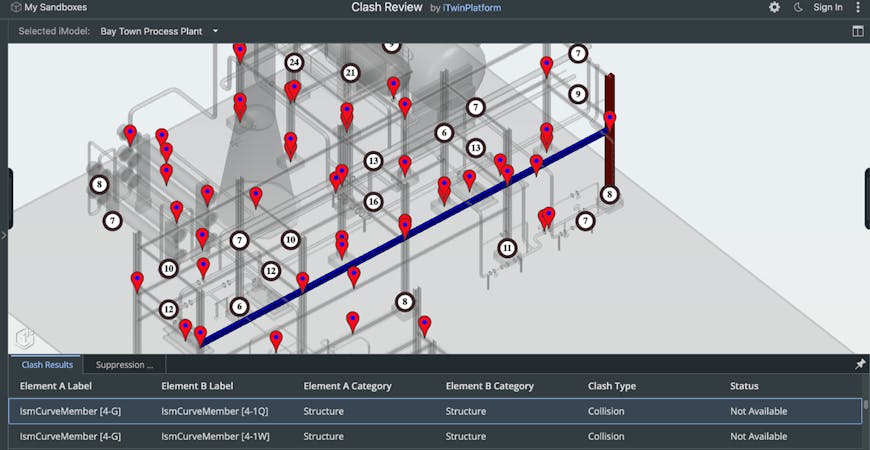
Visualizing clashes detected by the iTwin Clash Detection API.
Getting started with iTwin tutorials for Cesium
To help you hit the ground running, we’ve released the first series of tutorials that walk you through the basics of using iTwin with Cesium:
- Adding Design Context Using Cesium ion: Learn how to create a geospatially accurate context model for your project.
- Visualizing iTwin Design Data in CesiumJS: Visualize your iTwin in a CesiumJS application and explore your design in 3D.
- Visualizing iTwin Design Options in CesiumJS: Switch between multiple design options with a simple user interface.
Toggling design options in the tutorial app.
What’s next—and how you can help shape it
We’re just getting started in introducing what’s possible with iTwin and Cesium. In future tutorials, you can expect to see examples of querying metadata from your iTwin in Cesium applications, interacting with elements through spatial searches or SQL-like queries, and navigating directly to specific components in your model. We'll also explore how to combine multiple iTwins within a single scene and how to incorporate advanced iTwin APIs like clash detection, change tracking, and issue management, bringing even more engineering intelligence into your Cesium-based geospatial applications.
We want to hear from you about which use cases we should prioritize as tutorials.
Are there specific workflows, formats, or practical examples you’d like us to cover? As you build tools for design review, infrastructure monitoring, or digital twin dashboards, your input will help shape where we go next.
Share all of your requests with us on the community forum.