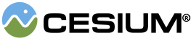An ordered collection of imagery layers for rendering raster imagery on a
Globe or Cesium3DTileset.
Scene#imageryLayersfor manipulating imagery layers on the globe.Cesium3DTileset#imageryLayersfor manipulating imagery layers on a 3D tileset.
Demo:
See:
Members
layerAdded : Event
An event that is raised when a layer is added to the collection. Event handlers are passed the layer that
was added and the index at which it was added.
-
Default Value:
Event()
layerMoved : Event
An event that is raised when a layer changes position in the collection. Event handlers are passed the layer that
was moved, its new index after the move, and its old index prior to the move.
-
Default Value:
Event()
layerRemoved : Event
An event that is raised when a layer is removed from the collection. Event handlers are passed the layer that
was removed and the index from which it was removed.
-
Default Value:
Event()
layerShownOrHidden : Event
An event that is raised when a layer is shown or hidden by setting the
ImageryLayer#show property. Event handlers are passed a reference to this layer,
the index of the layer in the collection, and a flag that is true if the layer is now
shown or false if it is now hidden.
-
Default Value:
Event()
Gets the number of layers in this collection.
Methods
Adds a layer to the collection.
| Name | Type | Description |
|---|---|---|
layer |
ImageryLayer | the layer to add. |
index |
number | optional the index to add the layer at. If omitted, the layer will be added on top of all existing layers. |
Throws:
-
DeveloperError : index, if supplied, must be greater than or equal to zero and less than or equal to the number of the layers.
Examples:
const imageryLayer = Cesium.ImageryLayer.fromWorldImagery();
scene.imageryLayers.add(imageryLayer);const imageryLayer = Cesium.ImageryLayer.fromProviderAsync(Cesium.IonImageryProvider.fromAssetId(3812));
scene.imageryLayers.add(imageryLayer);addImageryProvider(imageryProvider, index) → ImageryLayer
Creates a new layer using the given ImageryProvider and adds it to the collection.
| Name | Type | Description |
|---|---|---|
imageryProvider |
ImageryProvider | the imagery provider to create a new layer for. |
index |
number | optional the index to add the layer at. If omitted, the layer will added on top of all existing layers. |
Returns:
The newly created layer.
Example:
try {
const provider = await Cesium.IonImageryProvider.fromAssetId(3812);
scene.imageryLayers.addImageryProvider(provider);
} catch (error) {
console.log(`There was an error creating the imagery layer. ${error}`)
}
Checks to see if the collection contains a given layer.
| Name | Type | Description |
|---|---|---|
layer |
ImageryLayer | the layer to check for. |
Returns:
true if the collection contains the layer, false otherwise.
Destroys the WebGL resources held by all layers in this collection. Explicitly destroying this
object allows for deterministic release of WebGL resources, instead of relying on the garbage
collector.
Once this object is destroyed, it should not be used; calling any function other than
Once this object is destroyed, it should not be used; calling any function other than
isDestroyed will result in a DeveloperError exception. Therefore,
assign the return value (undefined) to the object as done in the example.
Throws:
-
DeveloperError : This object was destroyed, i.e., destroy() was called.
Example:
layerCollection = layerCollection && layerCollection.destroy();See:
Gets a layer by index from the collection.
| Name | Type | Description |
|---|---|---|
index |
number | the index to retrieve. |
Returns:
The imagery layer at the given index.
Determines the index of a given layer in the collection.
| Name | Type | Description |
|---|---|---|
layer |
ImageryLayer | The layer to find the index of. |
Returns:
The index of the layer in the collection, or -1 if the layer does not exist in the collection.
Returns true if this object was destroyed; otherwise, false.
If this object was destroyed, it should not be used; calling any function other than
If this object was destroyed, it should not be used; calling any function other than
isDestroyed will result in a DeveloperError exception.
Returns:
true if this object was destroyed; otherwise, false.
Lowers a layer down one position in the collection.
| Name | Type | Description |
|---|---|---|
layer |
ImageryLayer | the layer to move. |
Throws:
-
DeveloperError : layer is not in this collection.
-
DeveloperError : This object was destroyed, i.e., destroy() was called.
Lowers a layer to the bottom of the collection.
| Name | Type | Description |
|---|---|---|
layer |
ImageryLayer | the layer to move. |
Throws:
-
DeveloperError : layer is not in this collection.
-
DeveloperError : This object was destroyed, i.e., destroy() was called.
pickImageryLayerFeatures(ray, scene) → Promise.<Array.<ImageryLayerFeatureInfo>>|undefined
Asynchronously determines the imagery layer features that are intersected by a pick ray. The intersected imagery
layer features are found by invoking
ImageryProvider#pickFeatures for each imagery layer tile intersected
by the pick ray. To compute a pick ray from a location on the screen, use Camera.getPickRay.
| Name | Type | Description |
|---|---|---|
ray |
Ray | The ray to test for intersection. |
scene |
Scene | The scene. |
Returns:
A promise that resolves to an array of features intersected by the pick ray.
If it can be quickly determined that no features are intersected (for example,
because no active imagery providers support
ImageryProvider#pickFeatures
or because the pick ray does not intersect the surface), this function will
return undefined.
Example:
const pickRay = viewer.camera.getPickRay(windowPosition);
const featuresPromise = viewer.imageryLayers.pickImageryLayerFeatures(pickRay, viewer.scene);
if (!Cesium.defined(featuresPromise)) {
console.log('No features picked.');
} else {
Promise.resolve(featuresPromise).then(function(features) {
// This function is called asynchronously when the list if picked features is available.
console.log(`Number of features: ${features.length}`);
if (features.length > 0) {
console.log(`First feature name: ${features[0].name}`);
}
});
}pickImageryLayers(ray, scene) → Array.<ImageryLayer>|undefined
Determines the imagery layers that are intersected by a pick ray. To compute a pick ray from a
location on the screen, use
Camera.getPickRay.
| Name | Type | Description |
|---|---|---|
ray |
Ray | The ray to test for intersection. |
scene |
Scene | The scene. |
Returns:
An array that includes all of
the layers that are intersected by a given pick ray. Undefined if
no layers are selected.
Raises a layer up one position in the collection.
| Name | Type | Description |
|---|---|---|
layer |
ImageryLayer | the layer to move. |
Throws:
-
DeveloperError : layer is not in this collection.
-
DeveloperError : This object was destroyed, i.e., destroy() was called.
Raises a layer to the top of the collection.
| Name | Type | Description |
|---|---|---|
layer |
ImageryLayer | the layer to move. |
Throws:
-
DeveloperError : layer is not in this collection.
-
DeveloperError : This object was destroyed, i.e., destroy() was called.
Removes a layer from this collection, if present.
| Name | Type | Default | Description |
|---|---|---|---|
layer |
ImageryLayer | The layer to remove. | |
destroy |
boolean |
true
|
optional whether to destroy the layers in addition to removing them. |
Returns:
true if the layer was in the collection and was removed,
false if the layer was not in the collection.
Removes all layers from this collection.
| Name | Type | Default | Description |
|---|---|---|---|
destroy |
boolean |
true
|
optional whether to destroy the layers in addition to removing them. |