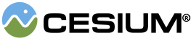Values and type information for geometry attributes. A
Geometry
generally contains one or more attributes. All attributes together form
the geometry's vertices.
| Name | Type | Description | ||||||||||||||||||||
|---|---|---|---|---|---|---|---|---|---|---|---|---|---|---|---|---|---|---|---|---|---|---|
options |
object |
optional
Object with the following properties:
|
Throws:
-
DeveloperError : options.componentsPerAttribute must be between 1 and 4.
Example:
const geometry = new Cesium.Geometry({
attributes : {
position : new Cesium.GeometryAttribute({
componentDatatype : Cesium.ComponentDatatype.FLOAT,
componentsPerAttribute : 3,
values : new Float32Array([
0.0, 0.0, 0.0,
7500000.0, 0.0, 0.0,
0.0, 7500000.0, 0.0
])
})
},
primitiveType : Cesium.PrimitiveType.LINE_LOOP
});See:
Members
componentDatatype : ComponentDatatype
The datatype of each component in the attribute, e.g., individual elements in
GeometryAttribute#values.
A number between 1 and 4 that defines the number of components in an attributes.
For example, a position attribute with x, y, and z components would have 3 as
shown in the code example.
Example:
attribute.componentDatatype = Cesium.ComponentDatatype.FLOAT;
attribute.componentsPerAttribute = 3;
attribute.values = new Float32Array([
0.0, 0.0, 0.0,
7500000.0, 0.0, 0.0,
0.0, 7500000.0, 0.0
]);
When
true and componentDatatype is an integer format,
indicate that the components should be mapped to the range [0, 1] (unsigned)
or [-1, 1] (signed) when they are accessed as floating-point for rendering.
This is commonly used when storing colors using ComponentDatatype.UNSIGNED_BYTE.
-
Default Value:
false
Example:
attribute.componentDatatype = Cesium.ComponentDatatype.UNSIGNED_BYTE;
attribute.componentsPerAttribute = 4;
attribute.normalize = true;
attribute.values = new Uint8Array([
Cesium.Color.floatToByte(color.red),
Cesium.Color.floatToByte(color.green),
Cesium.Color.floatToByte(color.blue),
Cesium.Color.floatToByte(color.alpha)
]);values : Array.<number>|Int8Array|Uint8Array|Int16Array|Uint16Array|Int32Array|Uint32Array|Float32Array|Float64Array
The values for the attributes stored in a typed array. In the code example,
every three elements in
values defines one attributes since
componentsPerAttribute is 3.
Example:
attribute.componentDatatype = Cesium.ComponentDatatype.FLOAT;
attribute.componentsPerAttribute = 3;
attribute.values = new Float32Array([
0.0, 0.0, 0.0,
7500000.0, 0.0, 0.0,
0.0, 7500000.0, 0.0
]);