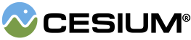Describes graphics for a
Rectangle.
The rectangle conforms to the curvature of the globe and can be placed on the surface or
at altitude and can optionally be extruded into a volume.
| Name | Type | Description | ||||||||||||||||||||||||||||||||||||||||||||||||||||||||||||||||||||||||||||
|---|---|---|---|---|---|---|---|---|---|---|---|---|---|---|---|---|---|---|---|---|---|---|---|---|---|---|---|---|---|---|---|---|---|---|---|---|---|---|---|---|---|---|---|---|---|---|---|---|---|---|---|---|---|---|---|---|---|---|---|---|---|---|---|---|---|---|---|---|---|---|---|---|---|---|---|---|---|---|
options |
Object |
optional
Object with the following properties:
|
Demo:
See:
Members
classificationType : Property
Gets or sets the
ClassificationType Property specifying whether this rectangle will classify terrain, 3D Tiles, or both when on the ground.
-
Default Value:
ClassificationType.BOTH
coordinates : Property
Gets or sets the Property specifying the
Rectangle.
readonlydefinitionChanged : Event
Gets the event that is raised whenever a property or sub-property is changed or modified.
distanceDisplayCondition : Property
Gets or sets the
DistanceDisplayCondition Property specifying at what distance from the camera that this rectangle will be displayed.
extrudedHeight : Property
Gets or sets the numeric Property specifying the altitude of the rectangle extrusion.
Setting this property creates volume starting at height and ending at this altitude.
extrudedHeightReference : Property
Gets or sets the Property specifying the extruded
HeightReference.
-
Default Value:
HeightReference.NONE
Gets or sets the boolean Property specifying whether the rectangle is filled with the provided material.
-
Default Value:
true
granularity : Property
Gets or sets the numeric Property specifying the angular distance between points on the rectangle.
-
Default Value:
{CesiumMath.RADIANS_PER_DEGREE}
Gets or sets the numeric Property specifying the altitude of the rectangle.
-
Default Value:
0.0
heightReference : Property
Gets or sets the Property specifying the
HeightReference.
-
Default Value:
HeightReference.NONE
Gets or sets the Property specifying the material used to fill the rectangle.
-
Default Value:
Color.WHITE
outline : Property
Gets or sets the Property specifying whether the rectangle is outlined.
-
Default Value:
false
outlineColor : Property
Gets or sets the Property specifying the
Color of the outline.
-
Default Value:
Color.BLACK
outlineWidth : Property
Gets or sets the numeric Property specifying the width of the outline.
-
Default Value:
1.0
rotation : Property
Gets or sets the numeric property specifying the rotation of the rectangle clockwise from north.
-
Default Value:
0
shadows : Property
Get or sets the enum Property specifying whether the rectangle
casts or receives shadows from each light source.
-
Default Value:
ShadowMode.DISABLED
Gets or sets the boolean Property specifying the visibility of the rectangle.
-
Default Value:
true
stRotation : Property
Gets or sets the numeric property specifying the rotation of the rectangle texture counter-clockwise from north.
-
Default Value:
0
Gets or sets the zIndex Property specifying the ordering of the rectangle. Only has an effect if the rectangle is constant and neither height or extrudedHeight are specified.
-
Default Value:
0
Methods
clone(result) → RectangleGraphics
Duplicates this instance.
| Name | Type | Description |
|---|---|---|
result |
RectangleGraphics | optional The object onto which to store the result. |
Returns:
The modified result parameter or a new instance if one was not provided.
Assigns each unassigned property on this object to the value
of the same property on the provided source object.
| Name | Type | Description |
|---|---|---|
source |
RectangleGraphics | The object to be merged into this object. |