A raster overlay that directly accesses Azure Maps.
More...
|
| string | key [get, set] |
| | The Azure Maps subscription key to use.
|
| |
| string | apiVersion [get, set] |
| | The version number of Azure Maps API.
|
| |
| AzureMapsTilesetId | tilesetId [get, set] |
| | The tileset ID to use.
|
| |
| string | language [get, set] |
| | The language in which search results should be returned.
|
| |
| string | view [get, set] |
| | The View parameter (also called the "user region" parameter) allows you to show the correct maps for a certain country/region for geopolitically disputed regions.
|
| |
| string | materialKey [get, set] |
| | The key to use to match this overlay to the corresponding parameters in the tileset's material.
|
| |
| bool | showCreditsOnScreen [get, set] |
| | Whether or not to force this raster overlay's credits to be shown on the main screen.
|
| |
| float | maximumScreenSpaceError [get, set] |
| | The maximum number of pixels of error when rendering this overlay.
|
| |
| int | maximumTextureSize [get, set] |
| | The maximum texel size of raster overlay textures, in either direction.
|
| |
| int | maximumSimultaneousTileLoads [get, set] |
| | The maximum number of overlay tiles that may simultaneously be in the process of loading.
|
| |
| long | subTileCacheBytes [get, set] |
| | The maximum number of bytes to use to cache sub-tiles in memory.
|
| |
A raster overlay that directly accesses Azure Maps.
If you're using Azure Maps via Cesium ion, use the CesiumIonRasterOverlay component instead.
Definition at line 91 of file CesiumAzureMapsRasterOverlay.cs.
◆ AddToTileset()
| override partial void CesiumForUnity.CesiumAzureMapsRasterOverlay.AddToTileset |
( |
Cesium3DTileset | tileset | ) |
|
|
protected |
◆ RemoveFromTileset()
| override partial void CesiumForUnity.CesiumAzureMapsRasterOverlay.RemoveFromTileset |
( |
Cesium3DTileset | tileset | ) |
|
|
protected |
◆ apiVersion
| string CesiumForUnity.CesiumAzureMapsRasterOverlay.apiVersion |
|
getset |
◆ key
| string CesiumForUnity.CesiumAzureMapsRasterOverlay.key |
|
getset |
◆ language
| string CesiumForUnity.CesiumAzureMapsRasterOverlay.language |
|
getset |
The language in which search results should be returned.
This should be one of the supported IETF language tags, case-insensitive. When data in the specified language is not available for a specific field, default language is used.
Definition at line 148 of file CesiumAzureMapsRasterOverlay.cs.
◆ tilesetId
◆ view
| string CesiumForUnity.CesiumAzureMapsRasterOverlay.view |
|
getset |
The View parameter (also called the "user region" parameter) allows you to show the correct maps for a certain country/region for geopolitically disputed regions.
Different countries/regions have different views of such regions, and the View parameter allows your application to comply with the view required by the country/region your application will be serving. By default, the View parameter is set to "Unified" even if you haven't defined it in the request. It is your responsibility to determine the location of your users, and then set the View parameter correctly for that location. Alternatively, you have the option to set 'View=Auto', which will return the map data based on the IP address of the request. The View parameter in Azure Maps must be used in compliance with applicable laws, including those regarding mapping, of the country/region where maps, images and other data and third party content that you are authorized to access via Azure Maps is made available. Example: view=IN.
Definition at line 180 of file CesiumAzureMapsRasterOverlay.cs.
The documentation for this class was generated from the following file:


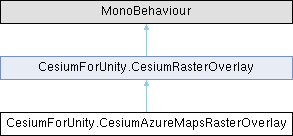
 Protected Member Functions inherited from CesiumForUnity.CesiumRasterOverlay
Protected Member Functions inherited from CesiumForUnity.CesiumRasterOverlay Properties inherited from CesiumForUnity.CesiumRasterOverlay
Properties inherited from CesiumForUnity.CesiumRasterOverlay Public Member Functions inherited from CesiumForUnity.CesiumRasterOverlay
Public Member Functions inherited from CesiumForUnity.CesiumRasterOverlay Static Package Functions inherited from CesiumForUnity.CesiumRasterOverlay
Static Package Functions inherited from CesiumForUnity.CesiumRasterOverlay Events inherited from CesiumForUnity.CesiumRasterOverlay
Events inherited from CesiumForUnity.CesiumRasterOverlay