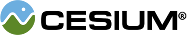Cesium includes support for geometry and materials, glTF animations, and glTF skinning.
In addition, individual glTF nodes are pickable with Scene#pick and animatable
with Model#getNode. glTF cameras and lights are not currently supported.
An external glTF asset is created with Model.fromGltf. glTF JSON can also be
created at runtime and passed to this constructor function. In either case, the
Model#readyPromise is resolved when the model is ready to render, i.e.,
when the external binary, image, and shader files are downloaded and the WebGL
resources are created.
For high-precision rendering, Cesium supports the CESIUM_RTC extension, which introduces the CESIUM_RTC_MODELVIEW parameter semantic that says the node is in WGS84 coordinates translated relative to a local origin.
| Name | Type | Description | ||||||||||||||||||||||||||||||||||||||||||||||||||||||||
|---|---|---|---|---|---|---|---|---|---|---|---|---|---|---|---|---|---|---|---|---|---|---|---|---|---|---|---|---|---|---|---|---|---|---|---|---|---|---|---|---|---|---|---|---|---|---|---|---|---|---|---|---|---|---|---|---|---|---|
options |
Object |
optional
Object with the following properties:
|
Throws:
-
DeveloperError : bgltf is not a valid Binary glTF file.
-
DeveloperError : Only glTF Binary version 1 is supported.
Demo:
See:
Members
-
activeAnimations : ModelAnimationCollection
-
The currently playing glTF animations.
-
When
true, each glTF mesh and primitive is pickable withScene#pick. Whenfalse, GPU memory is saved.-
Default Value:
true -
Determines if model WebGL resource creation will be spread out over several frames or block until completion once all glTF files are loaded.
-
Default Value:
true -
The base path that paths in the glTF JSON are relative to. The base path is the same path as the path containing the .gltf file minus the .gltf file, when binary, image, and shader files are in the same directory as the .gltf. When this is
'', the app's base path is used.-
Default Value:
'' -
readonlyboundingSphere : BoundingSphere
-
The model's bounding sphere in its local coordinate system. This does not take into account glTF animations and skins nor does it take into account
Model#minimumPixelSize.-
Default Value:
undefinedExample:
// Center in WGS84 coordinates var center = Cesium.Matrix4.multiplyByPoint(model.modelMatrix, model.boundingSphere.center, new Cesium.Cartesian3()); -
This property is for debugging only; it is not for production use nor is it optimized.
Draws the bounding sphere for each draw command in the model. A glTF primitive corresponds to one draw command. A glTF mesh has an array of primitives, often of length one.
-
Default Value:
false -
This property is for debugging only; it is not for production use nor is it optimized.
Draws the model in wireframe.
-
Default Value:
false -
The object for the glTF JSON, including properties with default values omitted from the JSON provided to this model.
-
Default Value:
undefined -
User-defined object returned when the model is picked.
-
Default Value:
undefinedSee:
-
Determine if textures may continue to stream in after the model is loaded.
-
Default Value:
true -
The maximum scale size for a model. This can be used to give an upper limit to the
Model#minimumPixelSize, ensuring that the model is never an unreasonable scale. -
The approximate minimum pixel size of the model regardless of zoom. This can be used to ensure that a model is visible even when the viewer zooms out. When
0.0, no minimum size is enforced.-
Default Value:
0.0 -
modelMatrix : Matrix4
-
The 4x4 transformation matrix that transforms the model from model to world coordinates. When this is the identity matrix, the model is drawn in world coordinates, i.e., Earth's WGS84 coordinates. Local reference frames can be used by providing a different transformation matrix, like that returned by
Transforms.eastNorthUpToFixedFrame.-
Default Value:
Matrix4.IDENTITYExample:
var origin = Cesium.Cartesian3.fromDegrees(-95.0, 40.0, 200000.0); m.modelMatrix = Cesium.Transforms.eastNorthUpToFixedFrame(origin); -
Return the number of pending texture loads.
-
When
true, this model is ready to render, i.e., the external binary, image, and shader files were downloaded and the WebGL resources were created. This is set totrueright beforeModel#readyPromiseis resolved.-
Default Value:
false -
readonlyreadyPromise : Promise.<Model>
-
Gets the promise that will be resolved when this model is ready to render, i.e., when the external binary, image, and shader files were downloaded and the WebGL resources were created.
This promise is resolved at the end of the frame before the first frame the model is rendered in.
Example:
// Play all animations at half-speed when the model is ready to render Cesium.when(model.readyPromise).then(function(model) { model.activeAnimations.addAll({ speedup : 0.5 }); }).otherwise(function(error){ window.alert(error); });See:
-
A uniform scale applied to this model before the
Model#modelMatrix. Values greater than1.0increase the size of the model; values less than1.0decrease.-
Default Value:
1.0 -
Determines if the model primitive will be shown.
-
Default Value:
true
Methods
-
staticCesium.Model.fromGltf(options) → Model
-
Creates a model from a glTF asset. When the model is ready to render, i.e., when the external binary, image, and shader files are downloaded and the WebGL resources are created, the
Model#readyPromiseis resolved.The model can be a traditional glTF asset with a .gltf extension or a Binary glTF using the KHR_binary_glTF extension with a .glb extension.
For high-precision rendering, Cesium supports the CESIUM_RTC extension, which introduces the CESIUM_RTC_MODELVIEW parameter semantic that says the node is in WGS84 coordinates translated relative to a local origin.
Name Type Description optionsObject Object with the following properties: Name Type Default Description urlString The url to the .gltf file. headersObject optional HTTP headers to send with the request. showBoolean trueoptional Determines if the model primitive will be shown. modelMatrixMatrix4 Matrix4.IDENTITYoptional The 4x4 transformation matrix that transforms the model from model to world coordinates. scaleNumber 1.0optional A uniform scale applied to this model. minimumPixelSizeNumber 0.0optional The approximate minimum pixel size of the model regardless of zoom. maxiumumScaleNumber optional The maximum scale for the model. idObject optional A user-defined object to return when the model is picked with Scene#pick.allowPickingBoolean trueoptional When true, each glTF mesh and primitive is pickable withScene#pick.incrementallyLoadTexturesBoolean trueoptional Determine if textures may continue to stream in after the model is loaded. asynchronousBoolean trueoptional Determines if model WebGL resource creation will be spread out over several frames or block until completion once all glTF files are loaded. debugShowBoundingVolumeBoolean falseoptional For debugging only. Draws the bounding sphere for each DrawCommandin the model.debugWireframeBoolean falseoptional For debugging only. Draws the model in wireframe. Returns:
The newly created model.Throws:
-
DeveloperError : bgltf is not a valid Binary glTF file.
-
DeveloperError : Only glTF Binary version 1 is supported.
Examples:
// Example 1. Create a model from a glTF asset var model = scene.primitives.add(Cesium.Model.fromGltf({ url : './duck/duck.gltf' }));// Example 2. Create model and provide all properties and events var origin = Cesium.Cartesian3.fromDegrees(-95.0, 40.0, 200000.0); var modelMatrix = Cesium.Transforms.eastNorthUpToFixedFrame(origin); var model = scene.primitives.add(Cesium.Model.fromGltf({ url : './duck/duck.gltf', show : true, // default modelMatrix : modelMatrix, scale : 2.0, // double size minimumPixelSize : 128, // never smaller than 128 pixels maximumScale: 20000, // never larger than 20000 * model size (overrides minimumPixelSize) allowPicking : false, // not pickable debugShowBoundingVolume : false, // default debugWireframe : false })); model.readyPromise.then(function(model) { // Play all animations when the model is ready to render model.activeAnimations.addAll(); }); -
-
Destroys the WebGL resources held by this object. Destroying an object allows for deterministic release of WebGL resources, instead of relying on the garbage collector to destroy this object.
Once an object is destroyed, it should not be used; calling any function other thanisDestroyedwill result in aDeveloperErrorexception. Therefore, assign the return value (undefined) to the object as done in the example.Returns:
Throws:
-
DeveloperError : This object was destroyed, i.e., destroy() was called.
Example:
model = model && model.destroy();See:
-
-
getMaterial(name) → ModelMaterial
-
Returns the glTF material with the given
nameproperty.Name Type Description nameString The glTF name of the material. Returns:
The material orundefinedif no material withnameexists.Throws:
-
DeveloperError : The model is not loaded. Use Model.readyPromise or wait for Model.ready to be true.
-
-
getMesh(name) → ModelMesh
-
Returns the glTF mesh with the given
nameproperty.Name Type Description nameString The glTF name of the mesh. Returns:
The mesh orundefinedif no mesh withnameexists.Throws:
-
DeveloperError : The model is not loaded. Use Model.readyPromise or wait for Model.ready to be true.
-
-
getNode(name) → ModelNode
-
Returns the glTF node with the given
nameproperty. This is used to modify a node's transform for animation outside of glTF animations.Name Type Description nameString The glTF name of the node. Returns:
The node orundefinedif no node withnameexists.Throws:
-
DeveloperError : The model is not loaded. Use Model.readyPromise or wait for Model.ready to be true.
Example:
// Apply non-uniform scale to node LOD3sp var node = model.getNode('LOD3sp'); node.matrix = Cesium.Matrix4.fromScale(new Cesium.Cartesian3(5.0, 1.0, 1.0), node.matrix); -
-
Returns true if this object was destroyed; otherwise, false.
If this object was destroyed, it should not be used; calling any function other thanisDestroyedwill result in aDeveloperErrorexception.Returns:
trueif this object was destroyed; otherwise,false.See:
-
Called when
ViewerorCesiumWidgetrender the scene to get the draw commands needed to render this primitive.Do not call this function directly. This is documented just to list the exceptions that may be propagated when the scene is rendered:
Throws:
-
RuntimeError : Failed to load external reference.
-