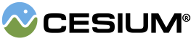Asynchronously loads the given image URL by first downloading it as a blob using
XMLHttpRequest and then loading the image from the buffer via a blob URL.
This allows access to more information that is not accessible via normal
Image-based downloading, such as the size of the response. This function
returns a promise that will resolve to
an
Image once loaded, or reject if the image failed to load. The
returned image will have a "blob" property with the Blob itself. If the browser
does not support an XMLHttpRequests with a responseType of 'blob', or if the
provided URI is a data URI, this function is equivalent to calling loadImage,
and the extra blob property will not be present.
| Name | Type | Description |
|---|---|---|
url |
String | The source URL of the image. |
request |
Request | optional The request object. Intended for internal use only. |
Returns:
a promise that will resolve to the requested data when loaded. Returns undefined if
request.throttle is true and the request does not have high enough priority.
Example:
// load a single image asynchronously
Cesium.loadImageViaBlob('some/image/url.png').then(function(image) {
var blob = image.blob;
// use the loaded image or XHR
}).otherwise(function(error) {
// an error occurred
});
// load several images in parallel
when.all([loadImageViaBlob('image1.png'), loadImageViaBlob('image2.png')]).then(function(images) {
// images is an array containing all the loaded images
});